When the WordPress appears as a boom to webmaster as it is currently because of its responsiveness and friendliness to the “giant” Google, the demands for designing a WordPress site with the individual remarks are no longer luxury. The number of WordPress users in the world is more and more increasing. More and more companies and individuals are running the WordPress theme design services and thus, you can ask them to design for you a WordPress theme, the WordPress education theme as an example. However, it costs an arm and a leg as it ranges from $300 to $1500 depending on the complex level. Moreover, there are many disadvantages to hire other people to design a WordPress theme for you. Firstly, it does not ensure that your theme will not be used by other users. Secondly, the expense is obviously high. Additionally, it takes you too much time since the design process needs much time to exchange ideas and get the common standards for the theme. This is likely possible that the WordPress theme will not meet your demands completely. Therefore, it would be great if you can design a website by yourself without hiring a design company or professional designer.
The problem is that how a WordPress theme like WordPress education theme can be built by a person who does not have much knowledge about theme?
If you have ever heard about the software or online tools that can help you design a simple website with some manipulations such as dragging, dropping and clicking. So does the WordPress, meaning that it also has such these tools and even does better. Obviously, you need to pay a certain amount of fee. We advise you to accept the fee if you want to use something with high quality.
Let’s look at 5 supporting tools for designing WordPress themes in general and WordPress theme for education portal in particular.
WP Theme Generator

This is the first suggestion as it is the best option for those who do not have much knowledge about designing WordPress theme. It will help you design a WordPress theme by yourself basing on more than 300 different templates. After choosing the template, you will edit its color, font, layouts and so on. Next, save your own theme and download it.
Besides, it provides numerous elements for designing a theme, including more than 1000 pre-designed objects, fully functional shopping cart, more than 50 fonts, 20 Different sliders/slideshows and much more. You can use it with the free account but limited. If you pay $29, you will have the right to use all notable functions of WP Theme Generator. You will find it worthy paying that amount of money.
Ultimatum

This is one of the most feature rich WordPress theme builders. It comes with a drag and drop layout builder which helps the users easily design professional WordPress theme by themselves. Ultimatum also allows users to use free plugins on wordpress.org and many popular premium plugins, create responsive sites, choose unique styles, build Bootstrap Powered WordPress themes, and more.
Elegant Themes Builder
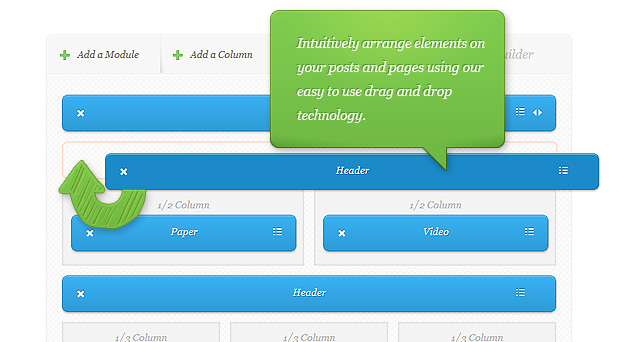
If you used to love the elegant design of the themes released by Elegant Themes, you should use this plugin in order to design a WordPress theme like the WordPress education theme with such the style. Elegant Themes Builder offers powerful tools for structuring page content and a drag-drop canvas where users can re-size and rearrange theme elements, including header, logo, sliders, buttons, pricing table and so on.
Especially, you only need to pay $89 in order to download this plugin and other 87 themes. This supports you to create WordPress themes for any purpose, for example, a WordPress theme for education portal. Therefore, the price is not expensive at all.
iThemes Builder
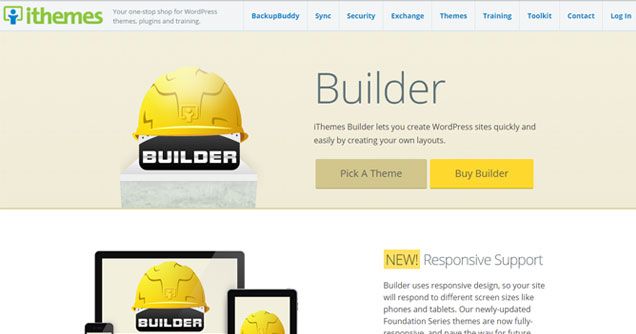
As one of the premium theme providers, iThemes is no longer a strange name to the WordPress users. It was always among the top of theme providers. However, from WordPress version 3 and higher, iThemes gradually became uninteresting as its structures had nothing remarkable. Therefore, iThemes decided to develop a framework theme called iBuilder to give breakthrough.
Although it is not the most impressive, iBuilder can help the WordPress beginners design a unique WordPress theme for any website, for instance, a WordPress theme for education portal site. In particular, it allows users to edit theme layout by inserting modules such as header, navigation, content area, widgets and footer. Furthermore, iThemes Builder offers blocks which are special functionality add-ons for specific content types.
Headway Framework
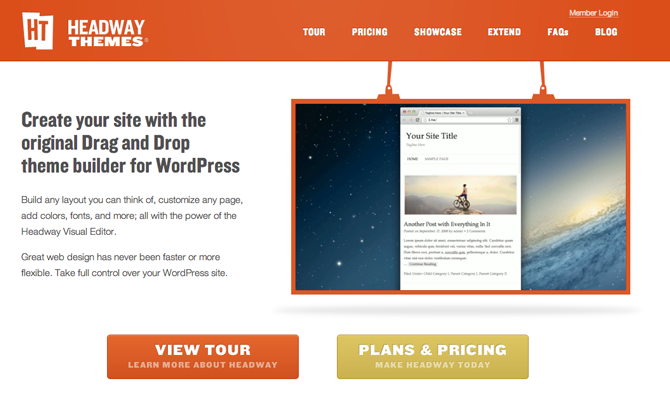
Headway Framework becomes one of the well-known theme frameworks thanks to its SEO friendliness. Besides, it allows you to pick your own colors, import/export blocks, edit element parents, select Google fonts, create any layout you want, and much more. Whether who you are, Headway can help you build a unique theme for any purpose in minimal time. For example, if you are an educator and want to have an original WordPress education theme for your site, then you can do it yourself by using this framework.
Hopefully, you will succeed in designing an impressive WordPress theme for yourself. Share with your friends if you find this article useful!
