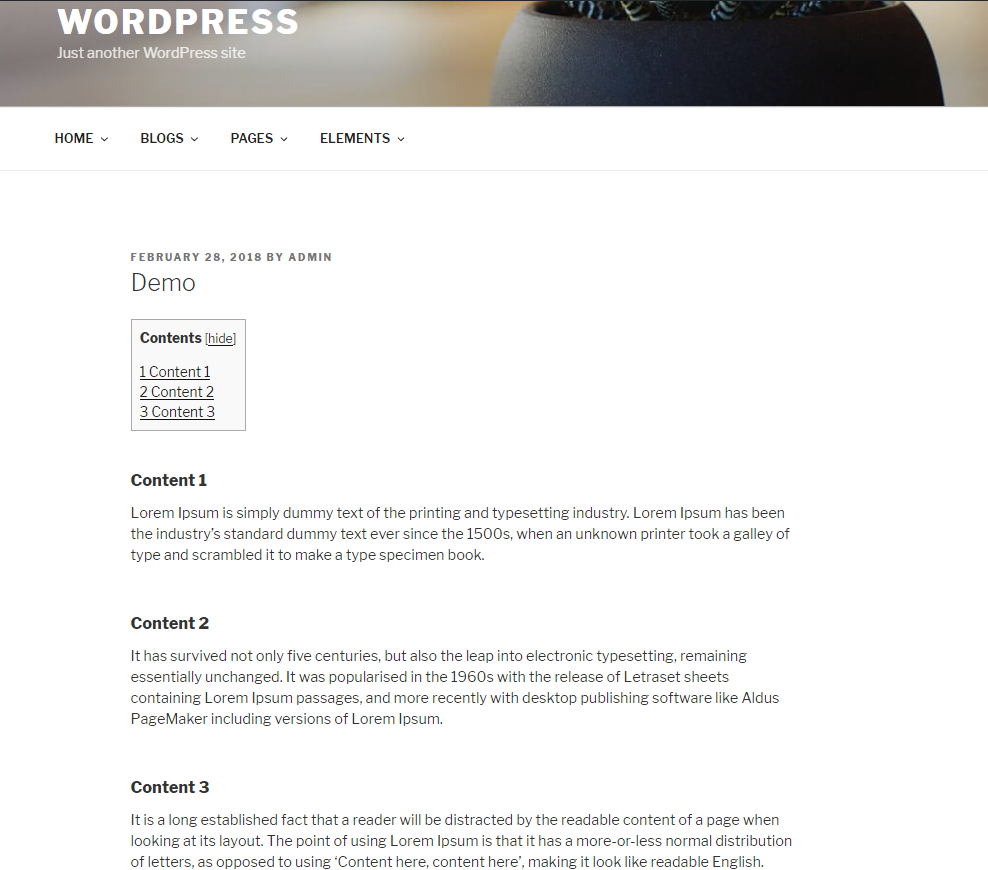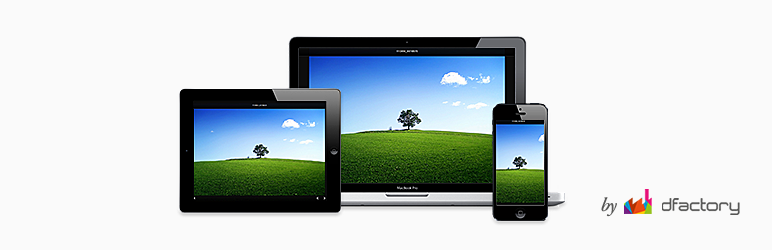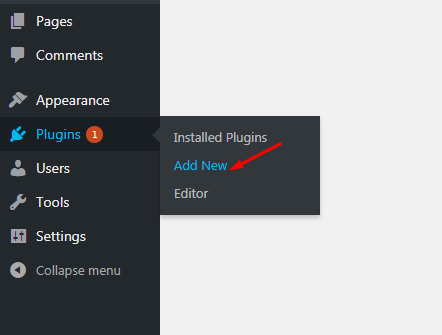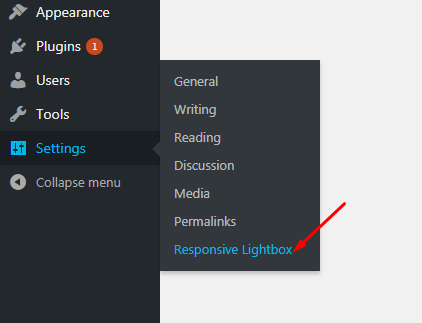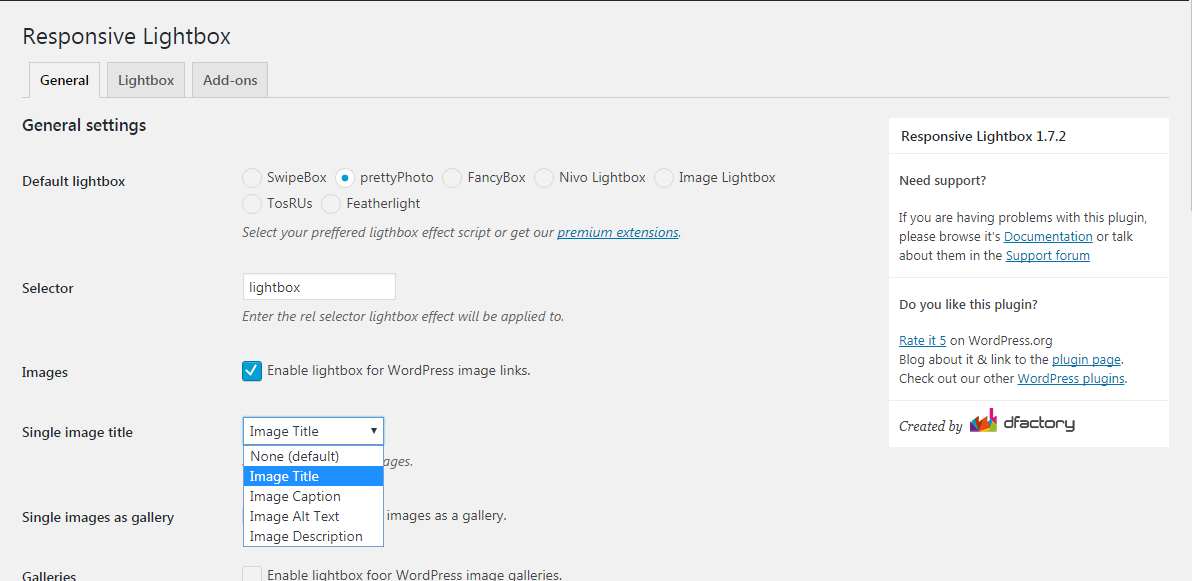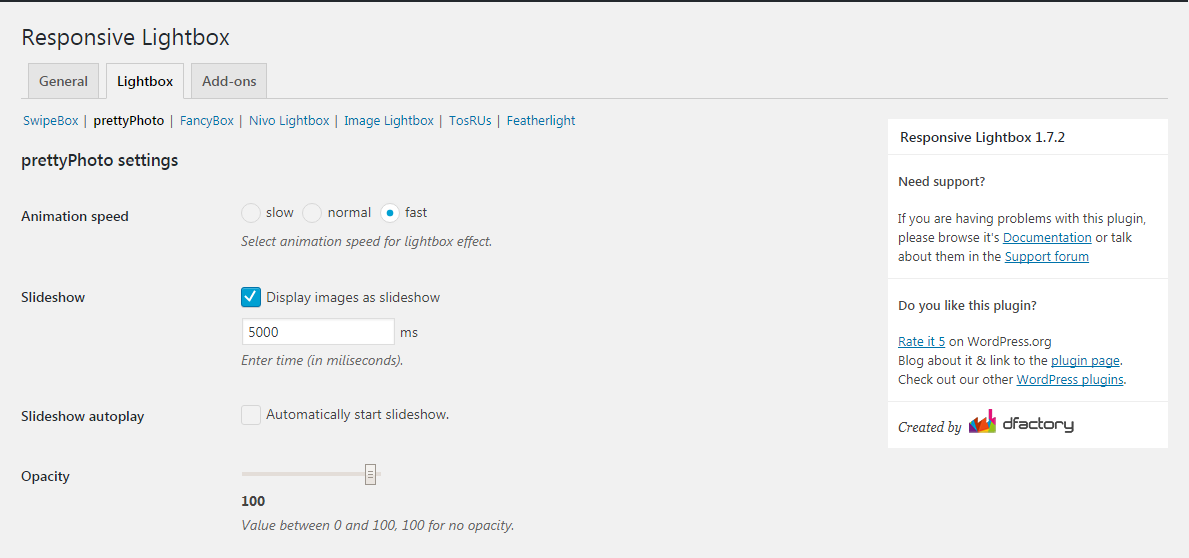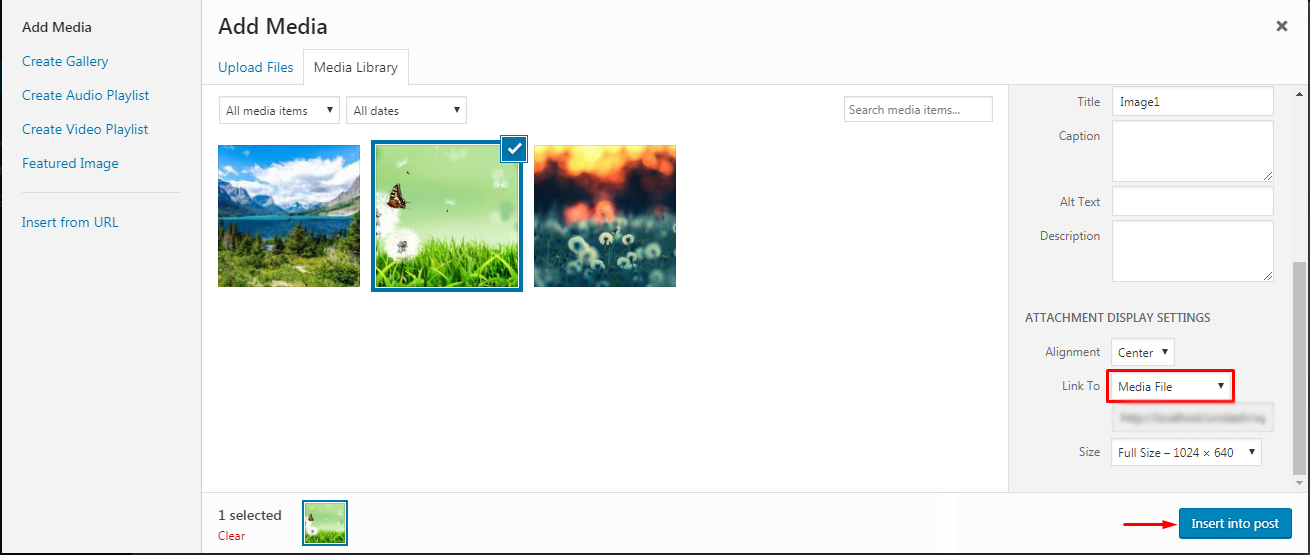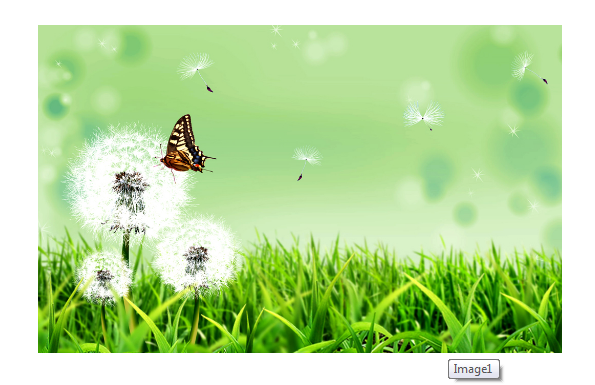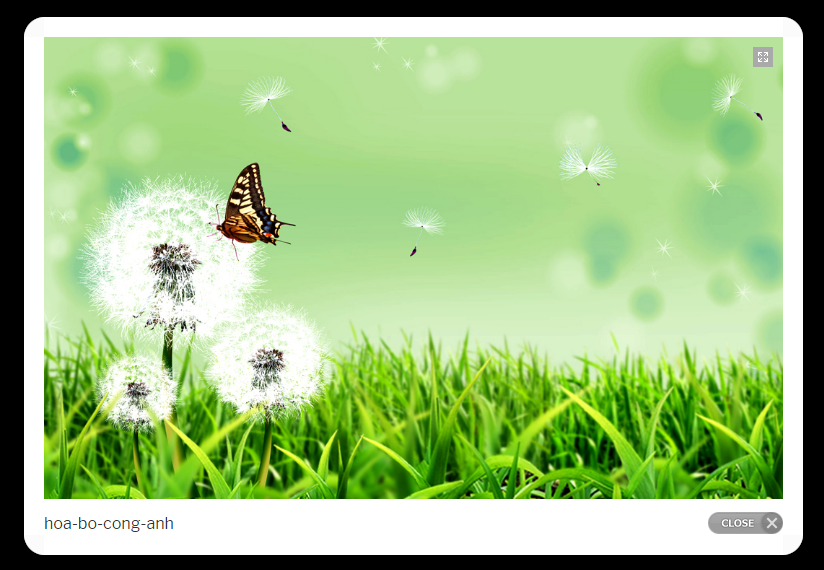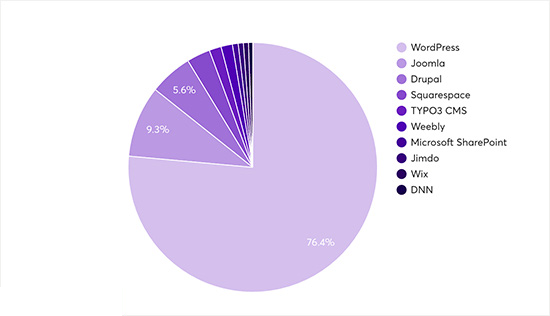If you are looking for free responsive WordPress theme, this article is made for you! We understand that many bloggers/website owners don’t have much budget at first or don’t want to take a risk buying an expensive theme for their site, that’s why we are going to give you a list of 10 popular websites for downloading free WordPress theme to help you build your own site economically. You will completely in love with these sites, because:
- It’s totally free! We promise that you will not have to pay for anything to get your favorite themes
- Trusted provider. There are a lot of popular WordPress theme developer and they are making free themes and plugins just to satisfy their customers. No spam, no virus, no secret agent. Your information is private
- Freemium! It means that you could experience a plenty of awesome features with this free WordPress theme version and be able to upgrade Premium whenever you want
Arcade Basic This product was made by Breates a truly unique design with Arcade, a lightweight and fully responsive HTML5 theme. You will love it as:
This product was made by Breates a truly unique design with Arcade, a lightweight and fully responsive HTML5 theme. You will love it as:
- Distinguish each post with one of the eight supported post formats, such as: Video, Image, Aside, Status, Audio, Quote, Link and Gallery.
- Compatible with bbPress, BuddyPress, WPML & Woocommerce
- Uses Google Fonts for improved typeface readability and works perfectly in desktop browsers, tablets and handheld devices
Safari
Safari is another handy-crafted product from Elite Author CactusThemes and a creative blog theme for those who wants a simple yet elegant website. Pay 0$ and you are able to experience ton of amazing features:
- Fully responsive
- Dark and Light Schema
- 8 homepage variations
- 4 blog layouts
- Gallery, Video, Audio formats support
- 4 Header Styles
- Various shortcodes (Carousel, Slider, Isotope, Grid…)
- Mega Menu
- Ajax navigation
Maskitto Light
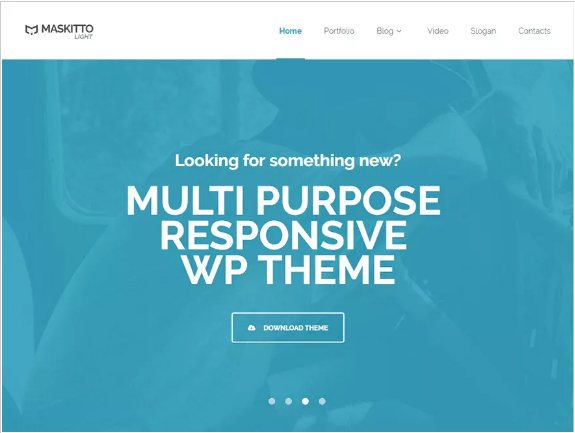 Maskitto Light is another product of
Maskitto Light is another product of
Romangie
Want a free WordPress theme and look good on all devices? Romangie is made for you. Even though it’s a non – payment theme but still keeps supporting Retina feature, which means making you site look great everywhere, either on small devices or on 27″ full HD display. Another special feature Romangie brings is it supports users to translate in multiple language, then everything would be much easier for you and your visitor
Metro Creative X
Metro CreativeX is a free metro WordPress theme. Super clean, colorful, minimal and with a fully responsive design. Not really outstanding but keeps making you stunning at first sight
Gridsby
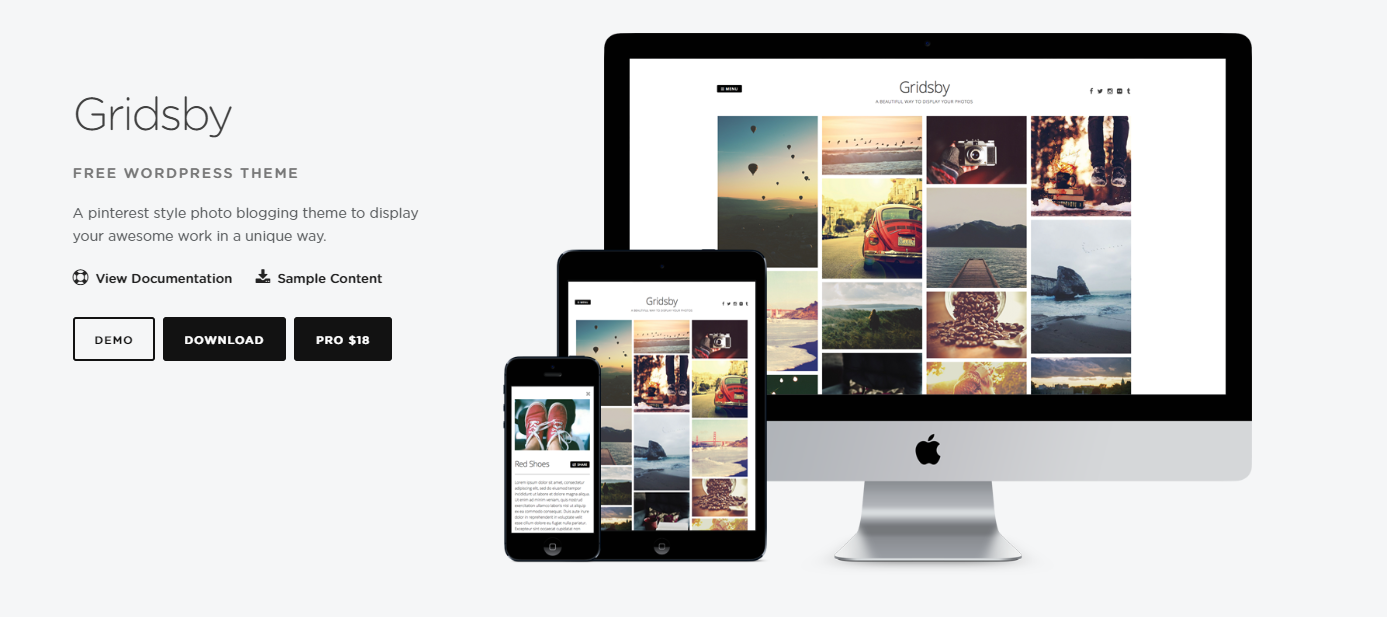 Gridsby is a pinterest style gallery theme which is a simple way to showcase a beautiful photo collection and save your favorite ones. It is responsive and Retina ready, and includes an easy method for posting photos to a front page gallery.
Gridsby is a pinterest style gallery theme which is a simple way to showcase a beautiful photo collection and save your favorite ones. It is responsive and Retina ready, and includes an easy method for posting photos to a front page gallery.
Perle
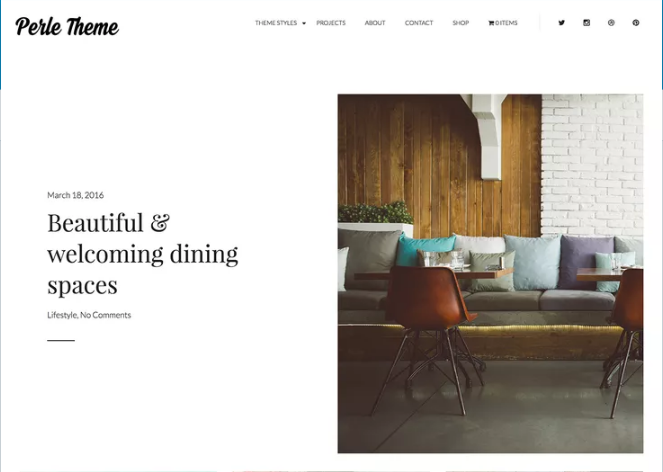 This theme is simple to set up and lets you display featured posts, portfolio projects, and your latest blog posts as the default front-page layout. Perle is the perfect theme for anyone wanting to display portrait images using a magazine design. Further, if you are addicted to vintage, don’t miss it!
This theme is simple to set up and lets you display featured posts, portfolio projects, and your latest blog posts as the default front-page layout. Perle is the perfect theme for anyone wanting to display portrait images using a magazine design. Further, if you are addicted to vintage, don’t miss it!
Revera
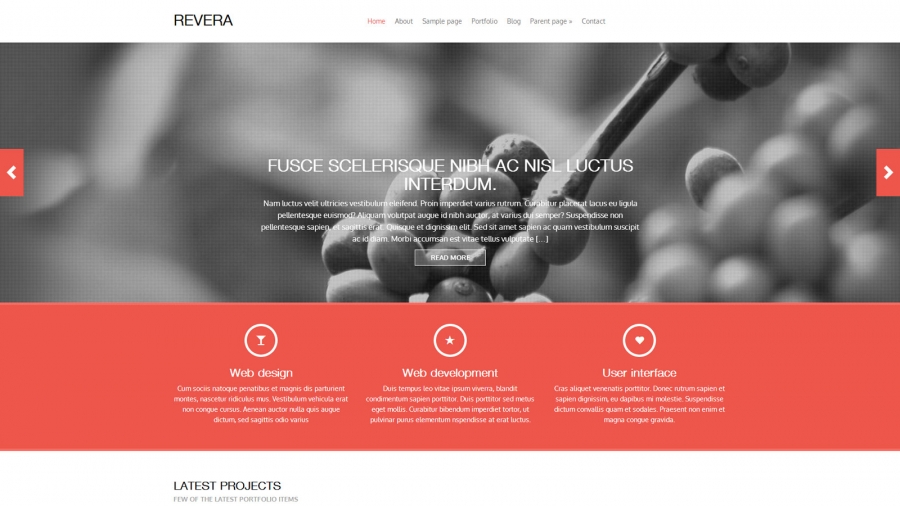
Revera is a responsive WordPress theme which is suitable for only Non – commercial use. If you want generate revenue from your website/blog, you need to purchase Commercial Use License
Origin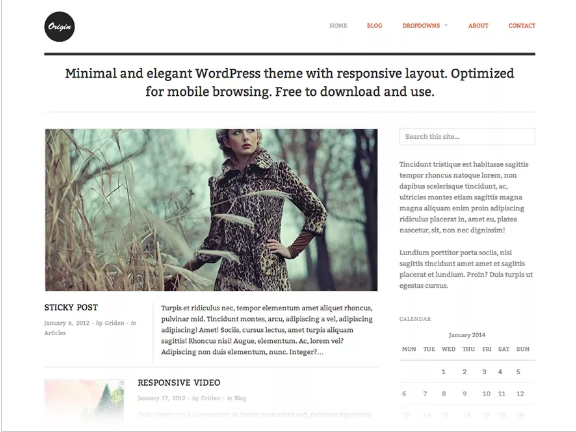
The 8000+ active installs theme supports custom header and background, plus a number of extra settings:
- Link color
- Typography options
- A nice selection of Google fonts – built into the new WordPress theme customizer
Fast
Designed by Cactusthemes, Fast is the best choice for personal and creative agency, a freemium one but provide lots of feature that only premium version has:
- premium plugin Visual Composer to build any page layout
- 10+ useful shortcodes for customization
- Retina ready
- SEO optimized
There are million free WordPress themes so 10 websites we offer here might be not enough, but we believe, somehow, it helps you to get more choices and find the best one for your site. Are you interested in our blog? Please follow us on Facebook and Envato market for more helpful information. Finally, keep in mind that in this June, we have lots of special offers only for you. Don’t miss your chance!

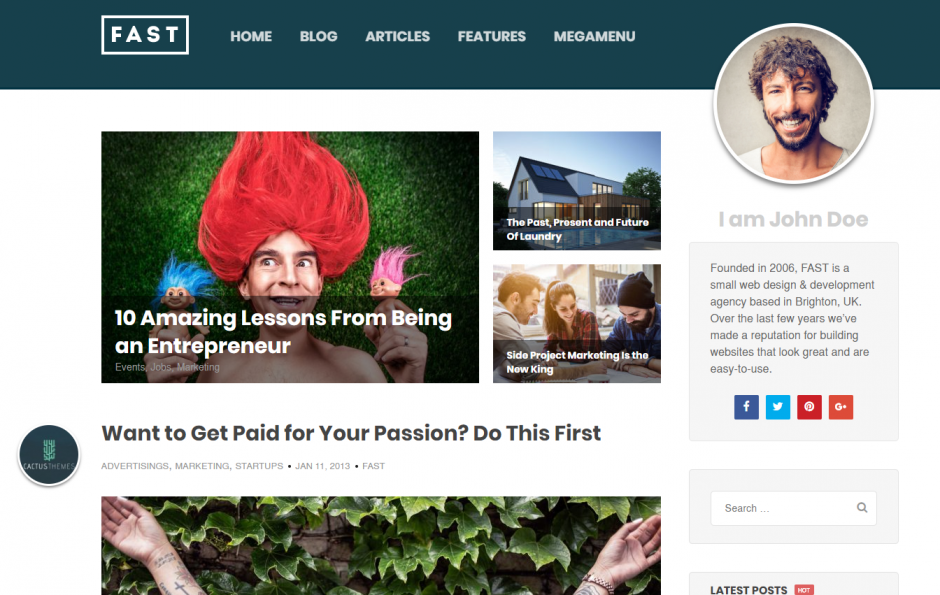
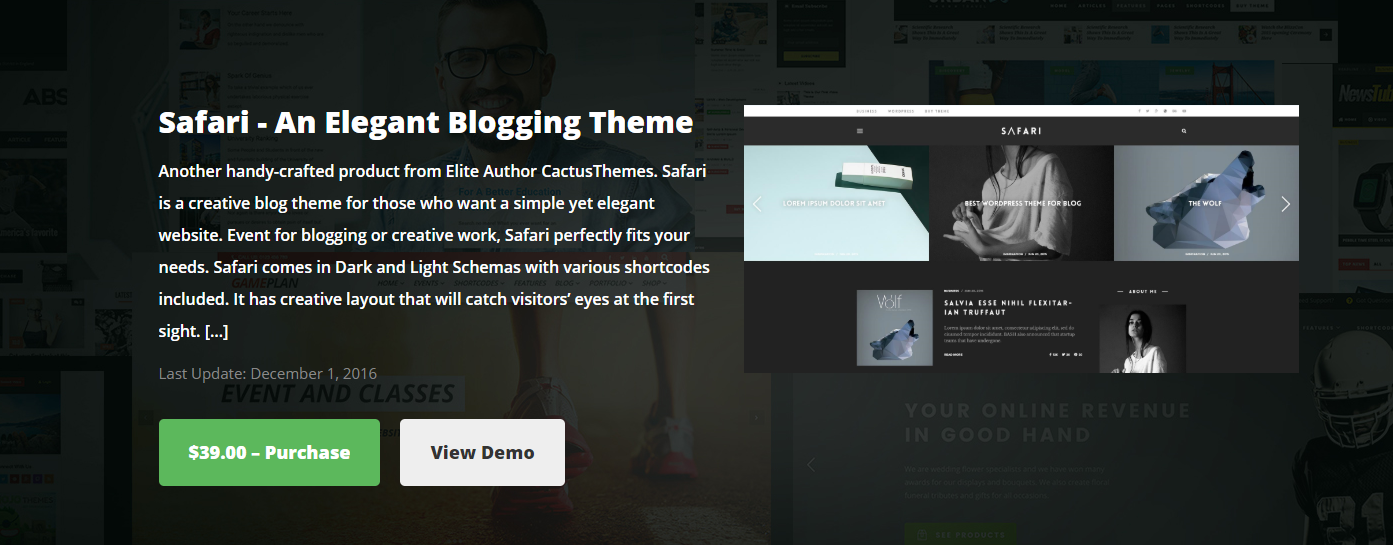
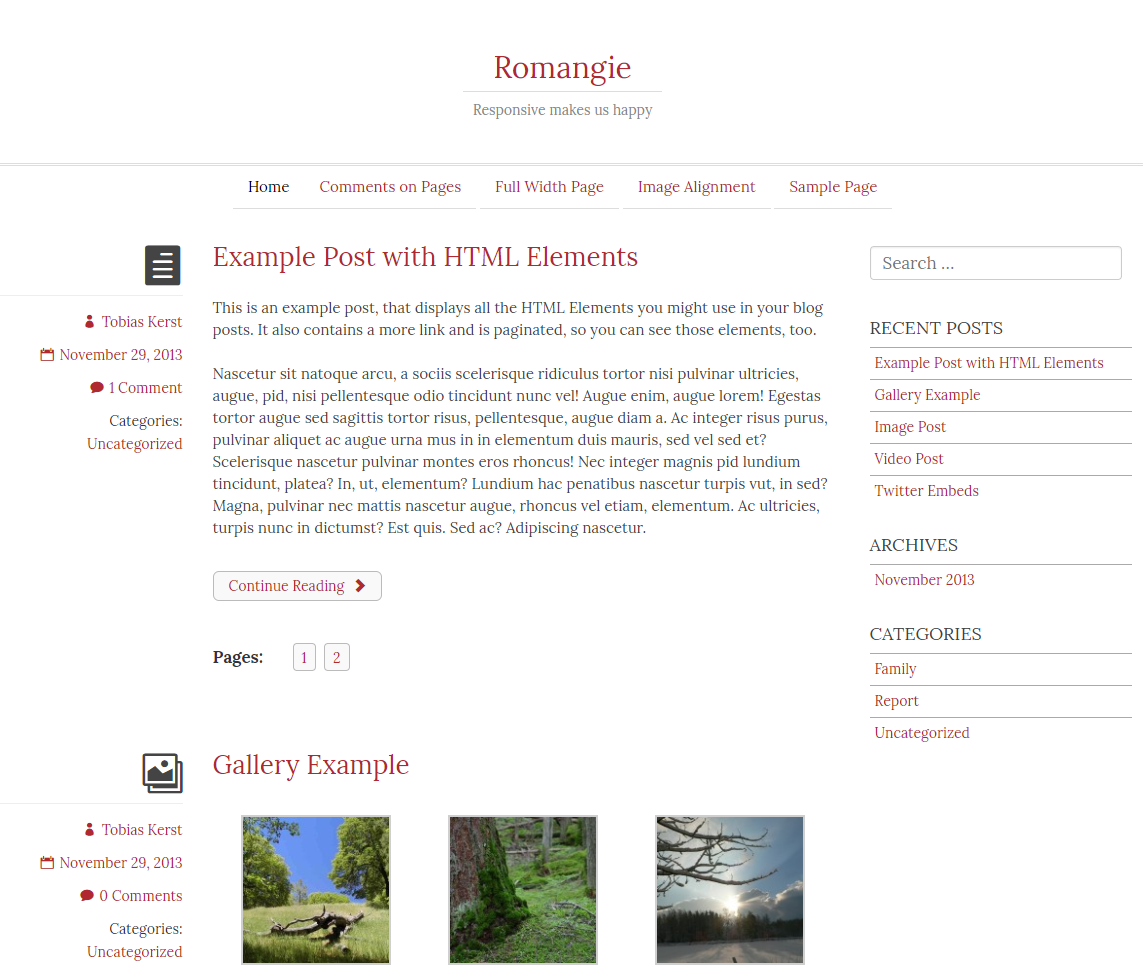
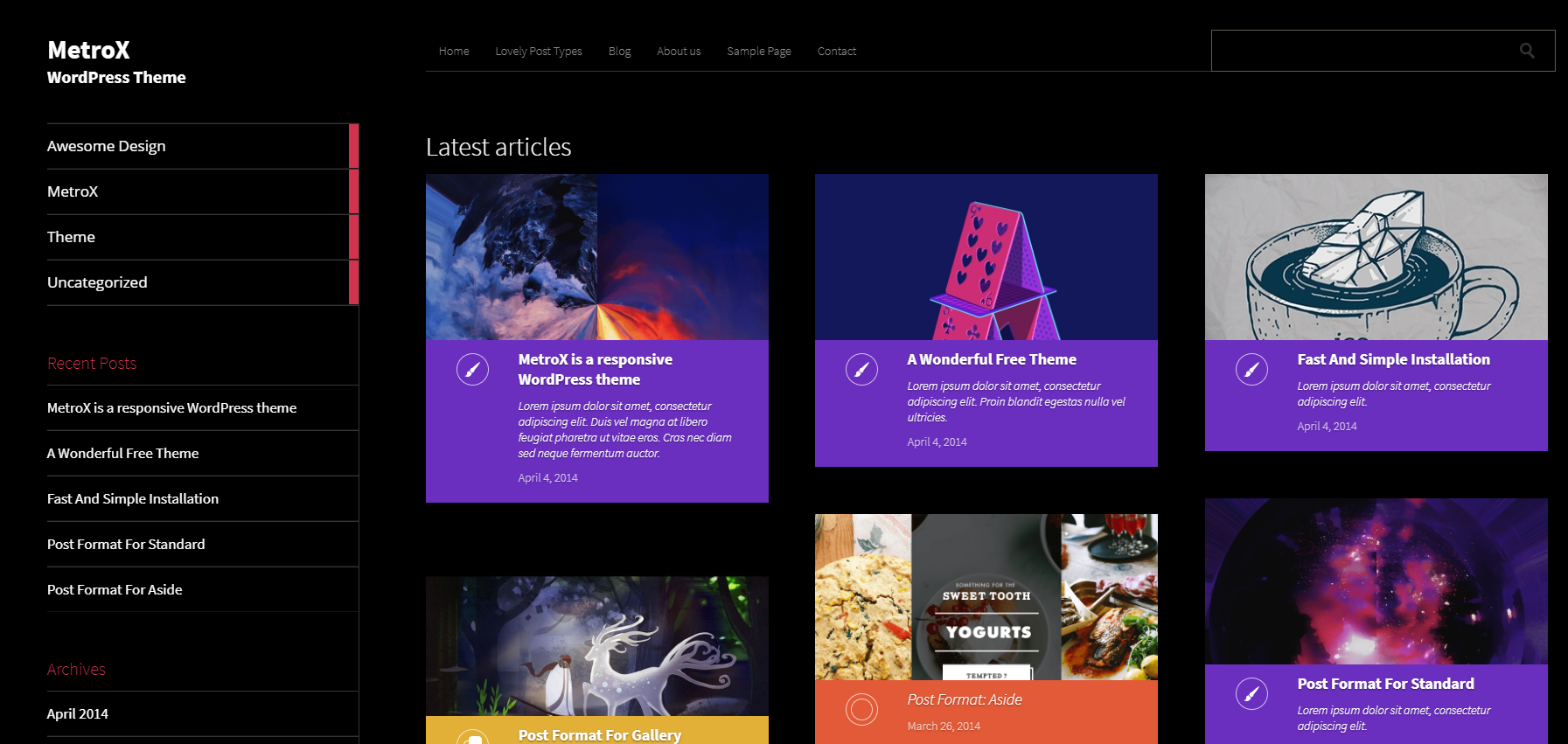
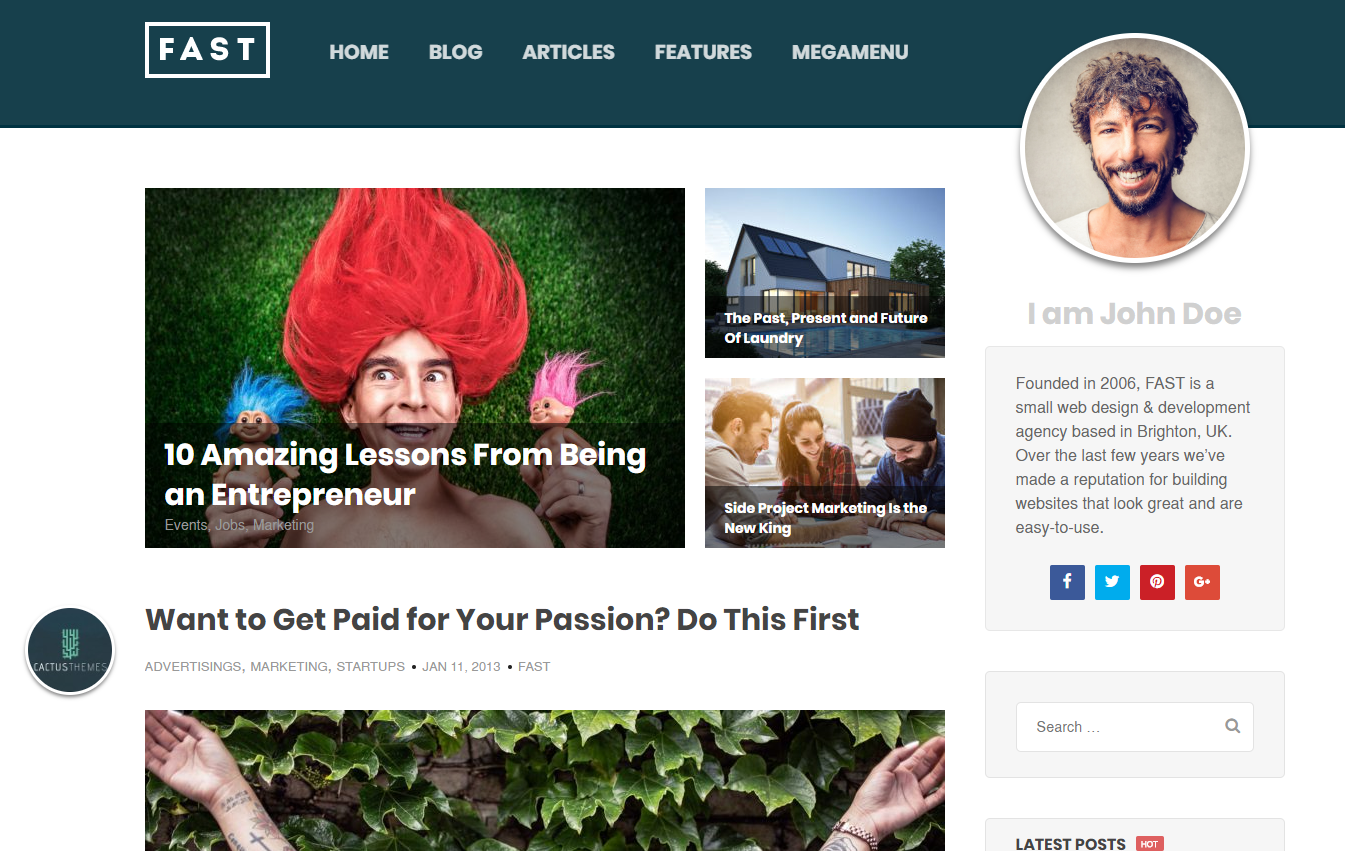

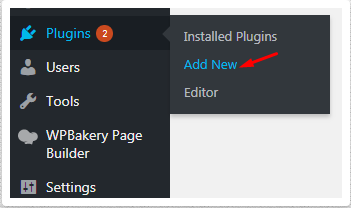
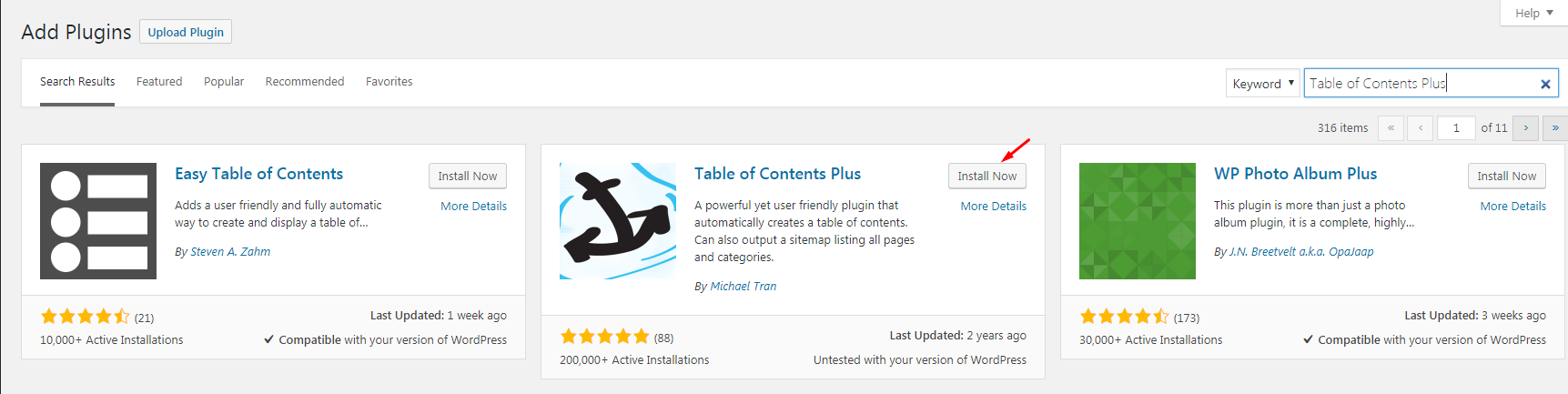
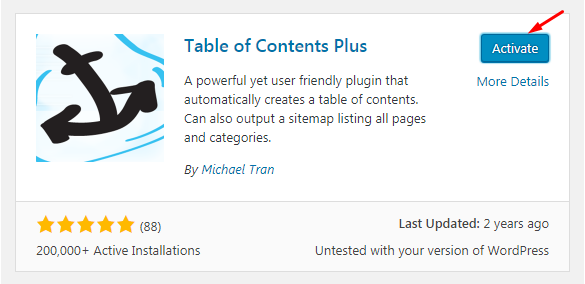
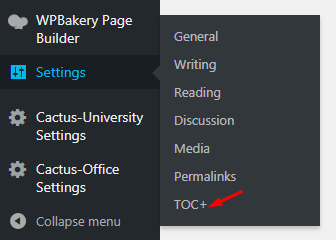
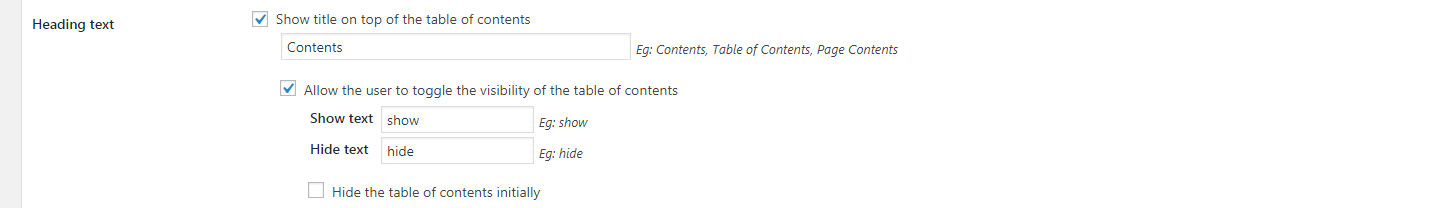
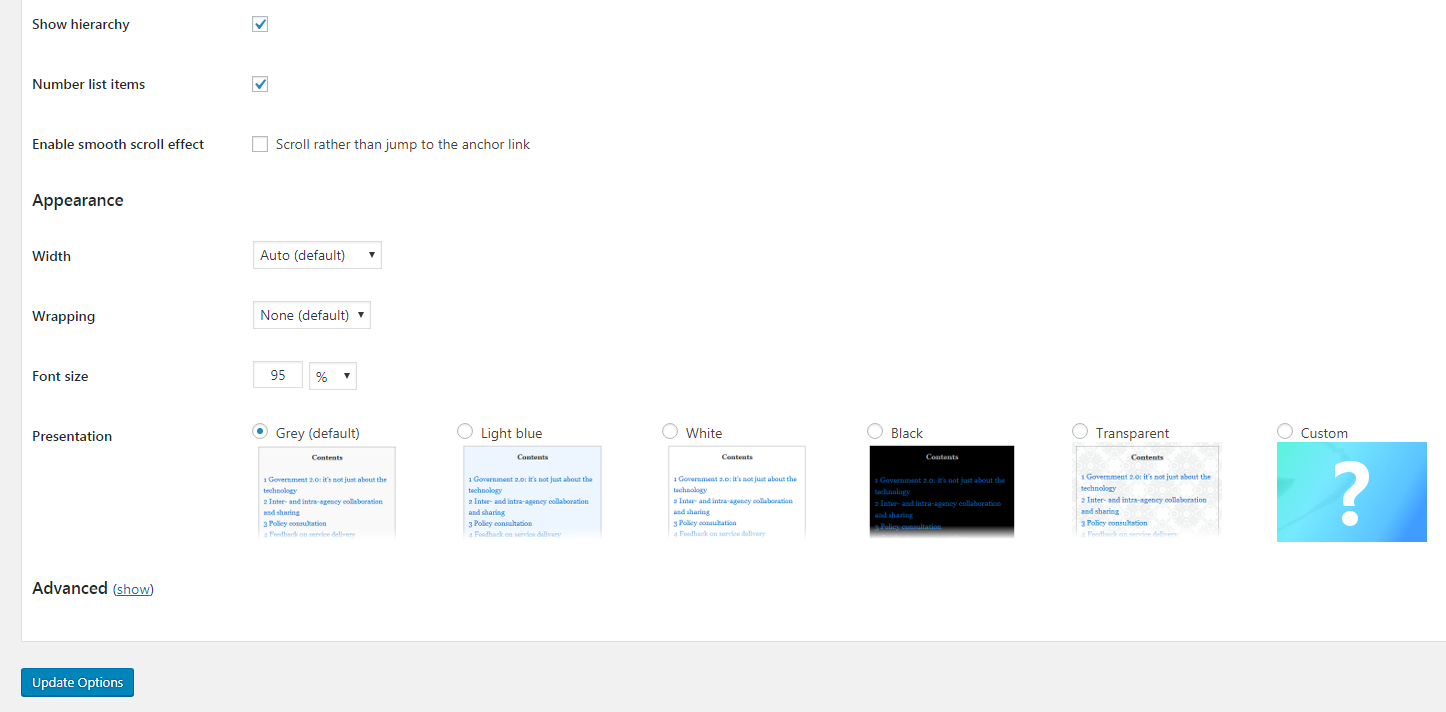
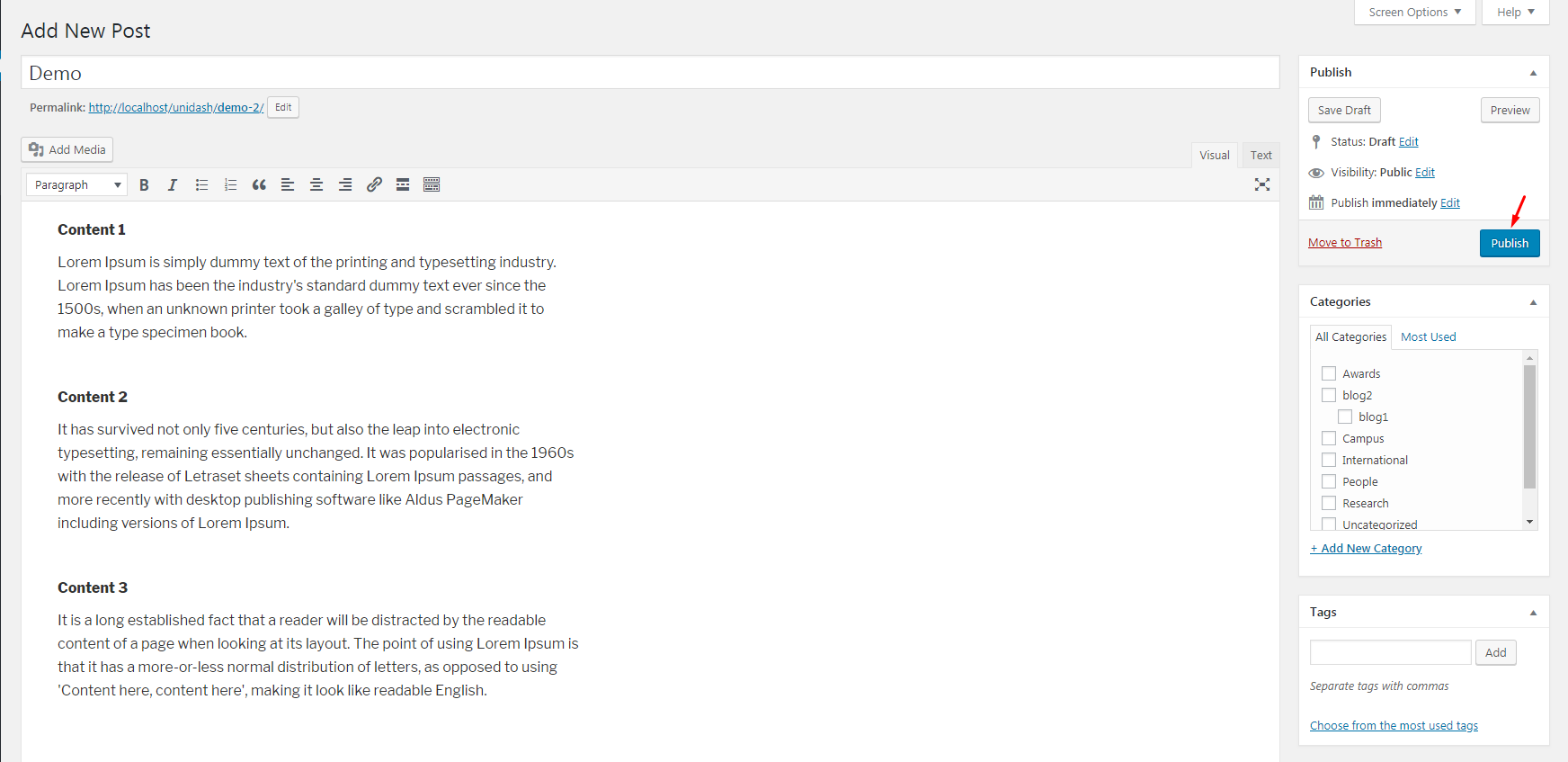 => The result displays as follow:
=> The result displays as follow: