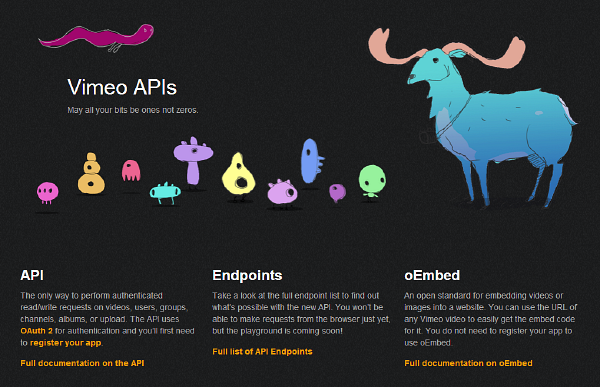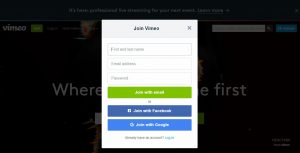Follow below steps to get your Vimeo Client Identifier and Client Secret:
Step 1: If you don’t have an account on Vimeo, self-create a new Vimeo account at https://vimeo.com/join
Step 2: Go to https://developer.vimeo.com/apps/ and login.
Step 3: If you have already created an app then follow the procedure from Step 5, else follow step 4 to create a new app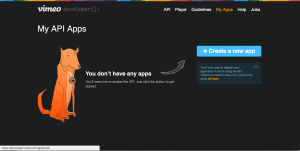
Step 4: Provide the required info, check I agree checkbox and click on Create App button.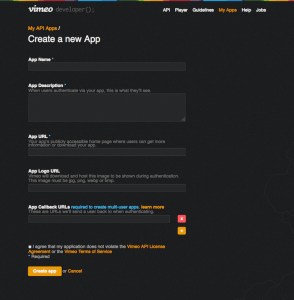
Step 5: Click on Authenticate tab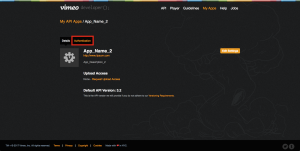
Step 6: Click on Generate Token button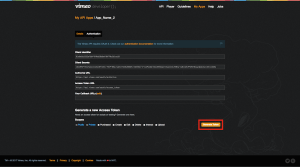
Step 7: Copy Client Identifier and Client Secret 
Well Done. You can use your Client Identifier and Client Secret in some WordPress Plugins use Vimeo API