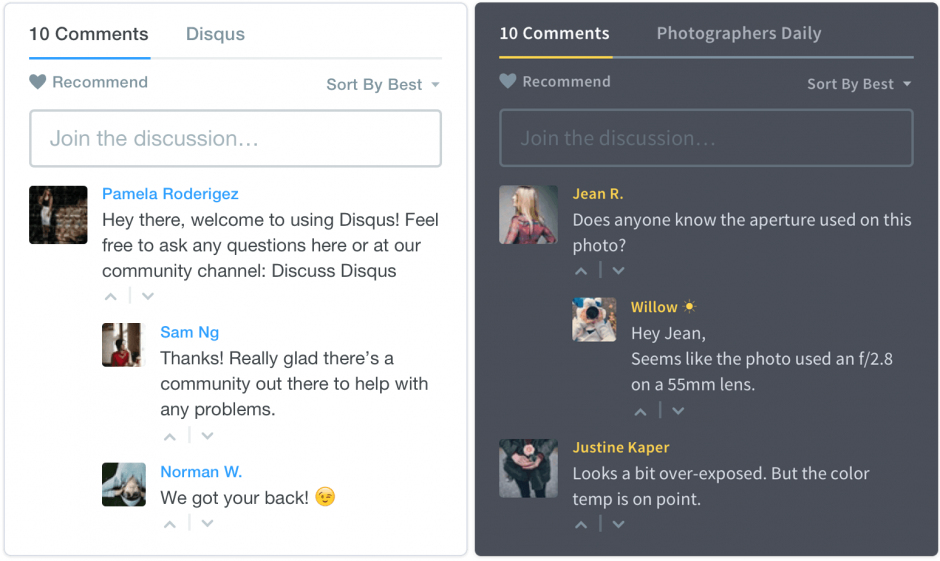Disqus is a popular network comments platform which is trusted by hundreds of thousands sites to feature the comment system with social network integration. Disqus Comments has a good looking, it works perfectly on all devices from desktop to mobile and especially it supports over than 70 languages.
Disqus Comment System plugin official released by Disqus will help you to bring Disqus Comment to your WordPress website easily.
However, there are still some steps that you need to get through to accomplish the Disqus installation progress on your site.
This article will be very helpful if you wanna install Disqus Comment System on your WordPress Site.
- First of all, you need to download and install Disqus Comment System on WordPress Plugins site.
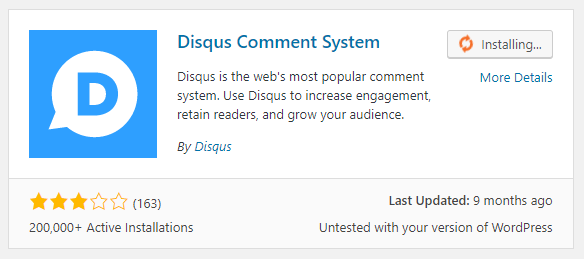
- Go to Dashboard > Comments > Disqus and click on Upgrade button in Upgrade Disqus Comments screen.
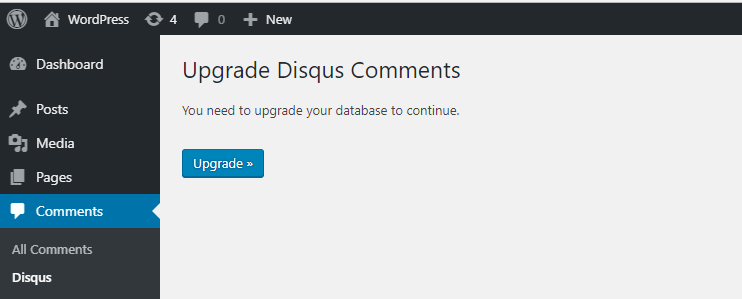
- After done of upgrading, Disqus would require user login to install Disqus Comments. If you have not account yet, please move to the next step.
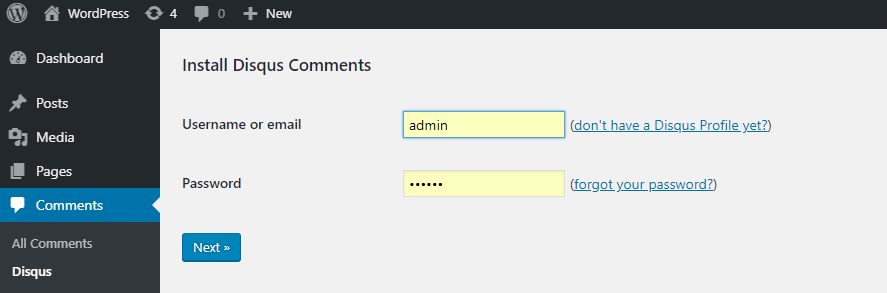
- Go to Disqus Signup/Login to register your Disqus account, you need to fill-in all fields to accomplish account signup
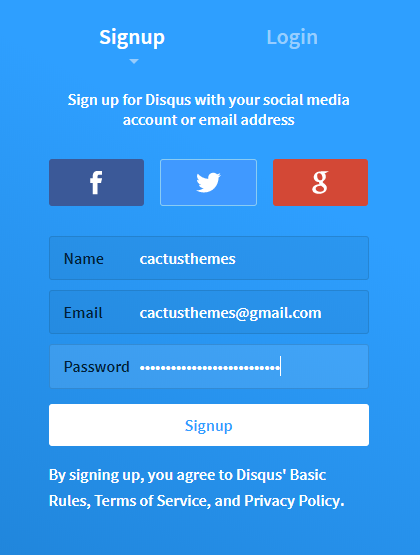
- After Signup successfully, you will be redirected to Create a new site page. Website Name can be anything that you want to name for your new site, and select proper Category for this site.
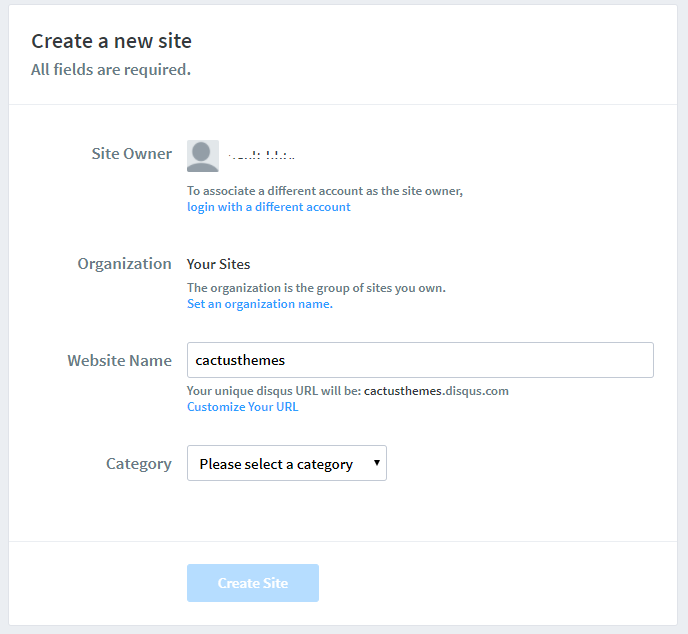
- In Select Plan page, you can select your wanted plan for this site, in this case I would use Basic plan, which is Free and Ads supported.
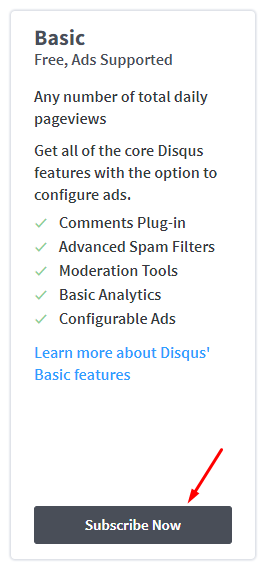
- In the next step, you will need to choose the platform that your site is on, and of course, the platform we are working on is WordPress.

- After selecting the platform, you will see the Install instructions which we have done already.

- After this step, please get back to WordPress Dashbard > Comments > Disqus and Login your Disqus Account to complete the installation.
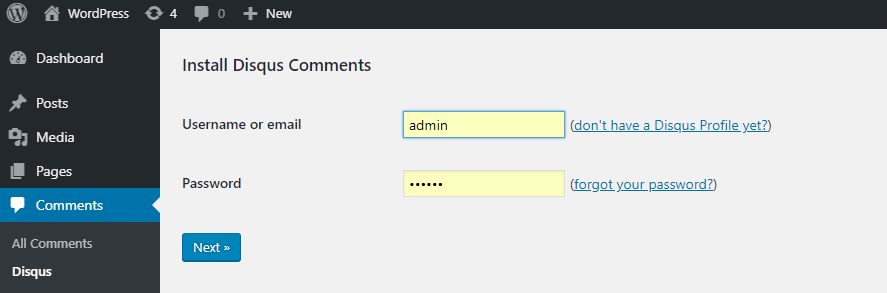
- Then you will get the Disqus Comment System on your WordPress Site which would be replaced completely for default Comment form from your current WordPress theme.

Note :
- Disqus Comment System will override the default Comment system from WordPress, so all of your old Comment data will not be loaded in Disqus Comment.
- To configure Disqus Comment on your site, you need to the URL that you have been created on Disqus to moderate it. Or you can go to Dashboard > Comments > Disqus to find the link to Go to Disqus Moderation.