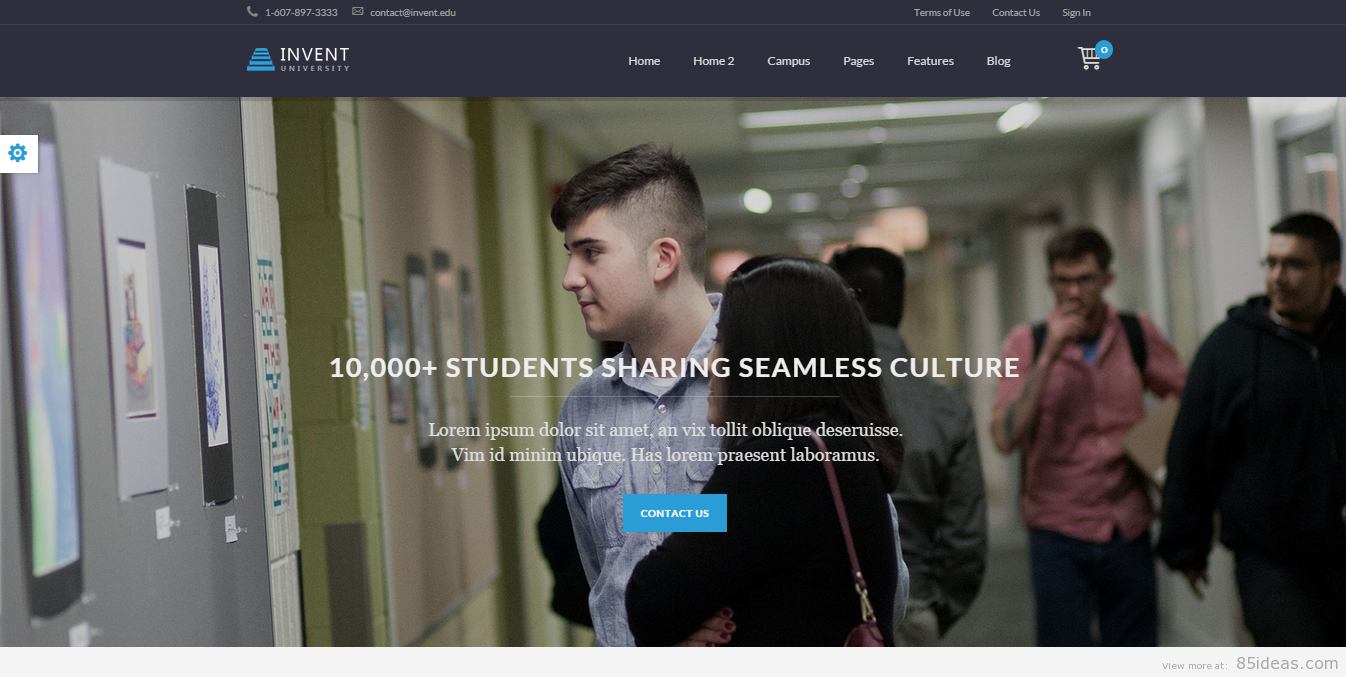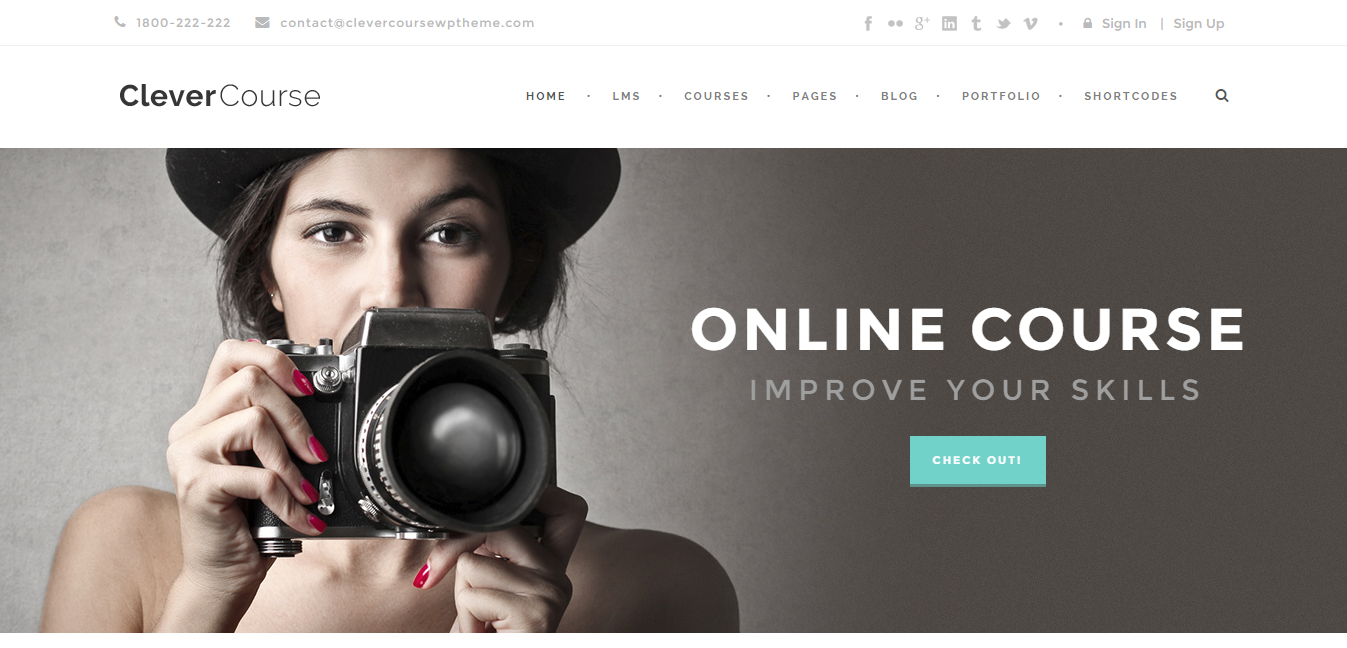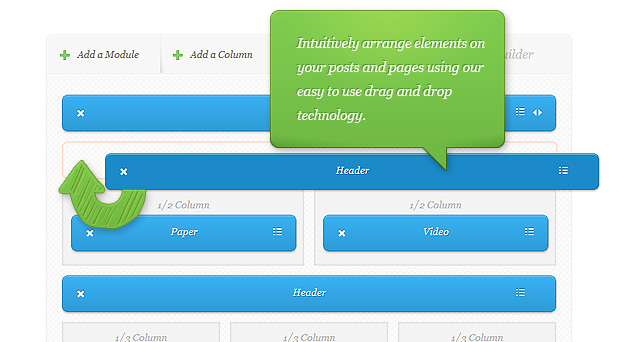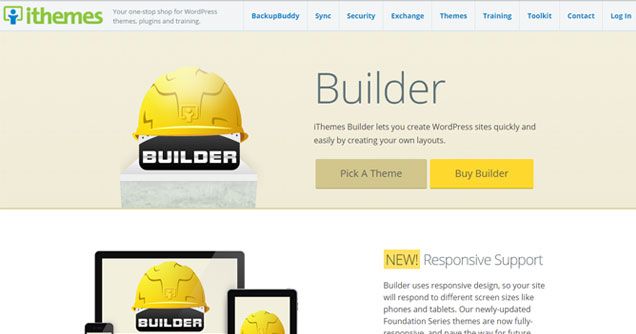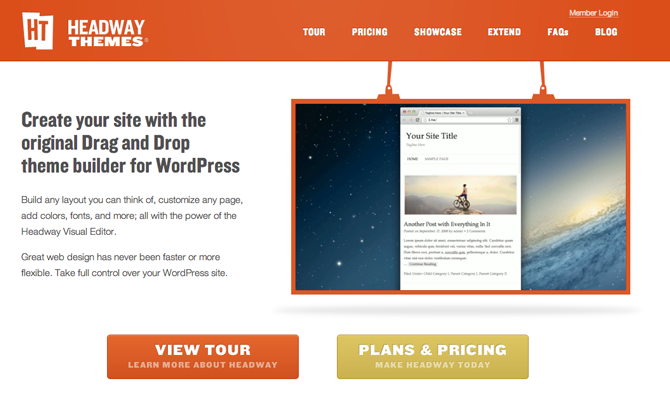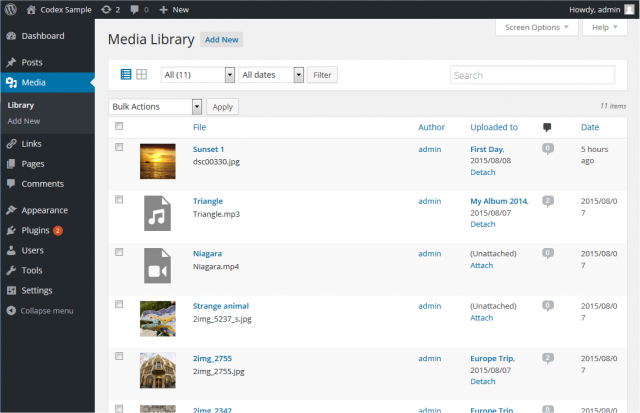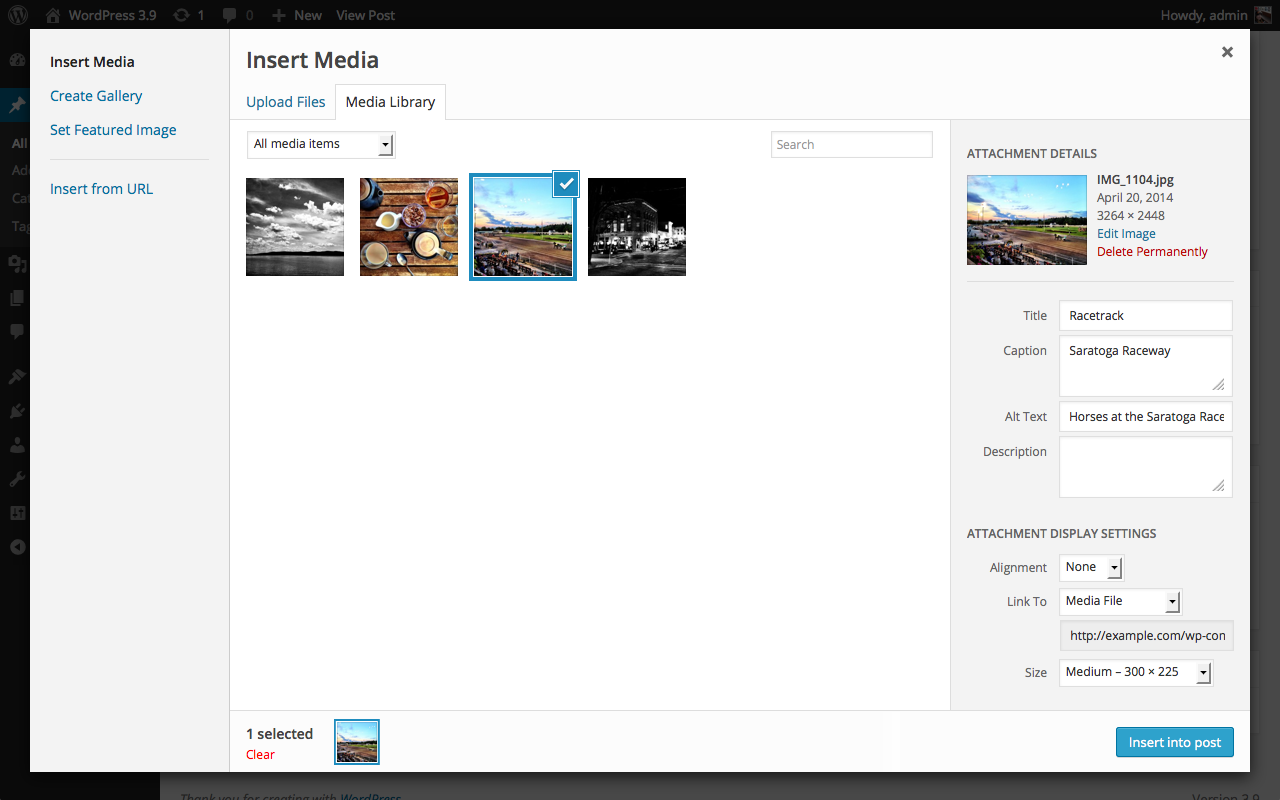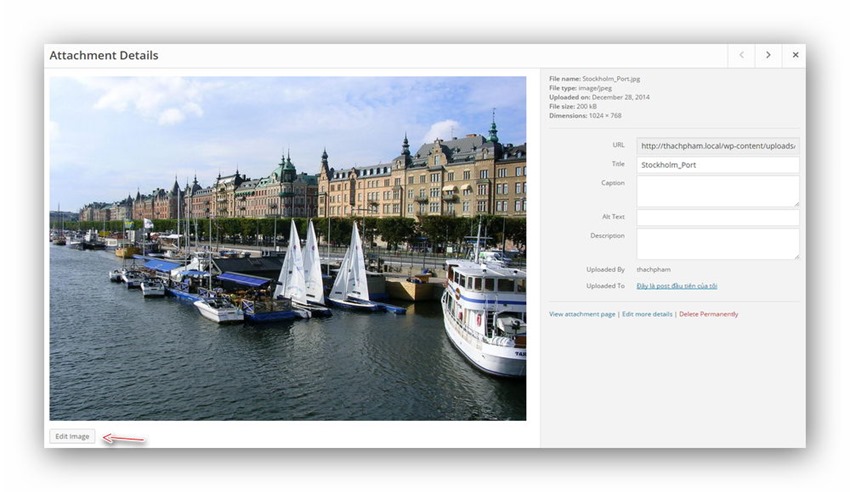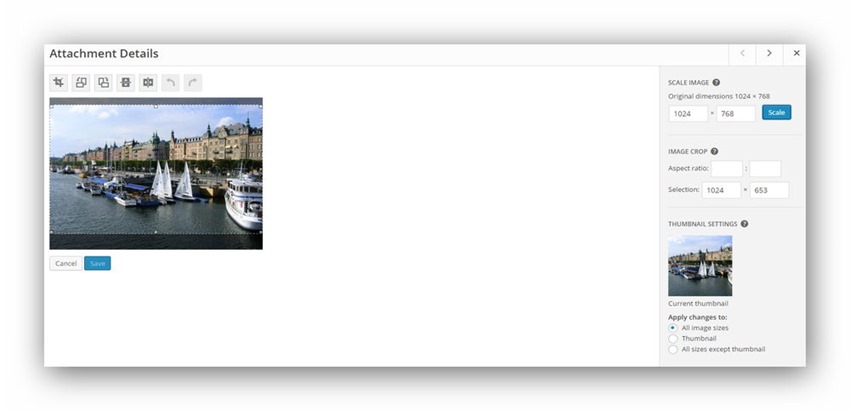Knowledge just becomes value when it is shared and passed to other people or the following generation. And to make it easily comes true, online courses is a great creation that makes learning more convenient and reach a lot of people. Learners are willing to pay money for these courses if they want to gain desire knowledge. Yet building an online education system seems not simple. WordPress platform with WordPress education theme and plugin can solve this issue in convenient way and make your online site more professional.
Primary you need to install a WordPress site, and then install, activate a suitable WordPress education theme to manage efficiently your learning system and reach more learners. This checklist of WordPress education themes with great features and stunning design helps you to choose a best WordPress education theme to start building education online sites.
2015 WordPress Education Theme Collection for Online Courses
Invent
Invent is a unique WordPress online education theme designed for websites of any school, college or university. It comes with variety functions, for instance, unlimited colors schemes, custom sidebars, multiple page templates, layout settings, loads of Google fonts, 6+ custom post types and WooCommerce integration. This is a SEO friendly theme ready to help your website reach people around the world. Extensive tests on numbers of actual websites have done with it to make sure no unstable theme element messes up your site.
Academica Pro
Academica Pro is a clean, perfect and responsive WordPress education theme for any online courses. It offers loads of features, like dynamic homepage builder, easy color styling, custom widgets and a featured post slider. With several custom widgets you can adjust the home page or sidebars as your purpose. Responsive design helps your site work well in mobile and tablet devices.
Carry Hill School
If you want to have a beautiful look for your WordPress education site, Carry Hill School is the right choice. It is designed for child school, or children, art, craft and creative online site. Drag-and-Drop Page Builder offered with Carry Hill School allows you to customize the content of your site as you like. This multipurpose WordPress education theme also includes numbers of features, like 600+ Google fonts, responsive & clean design, boxed and wide layouts, and PSD support.
Statfort
Startfort, a modern WordPress education theme 2015, can satisfy your requirements of building any online course website. This responsive theme is designed with several main features, including: courses management, events management, media gallery, slider management, sidebar management, drag and drop page builder, WPML and Translation ready script, and powerful theme options. The theme helps you to easily create different color scheme by its built-in options panel.
Clever Course
This awesome WordPress theme is ideal for who desire to build an informative online course site. With WPML-ready, you can translate this theme into different languages, which helps to raise the number of future customers. You are also able to easily create the desired content for your online learners by using Limitless Page Builder.