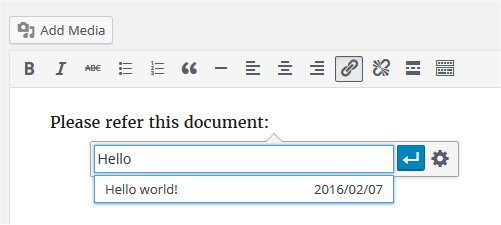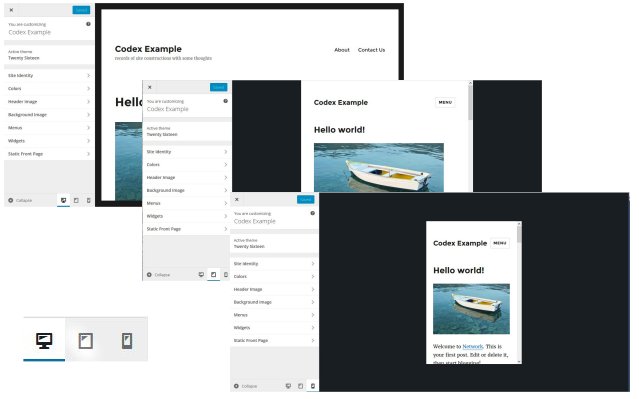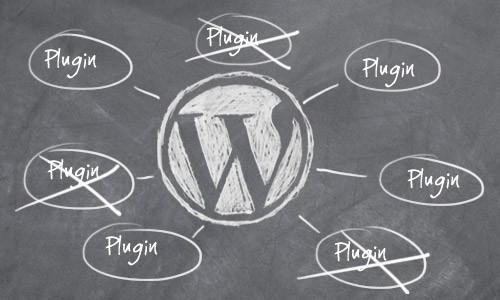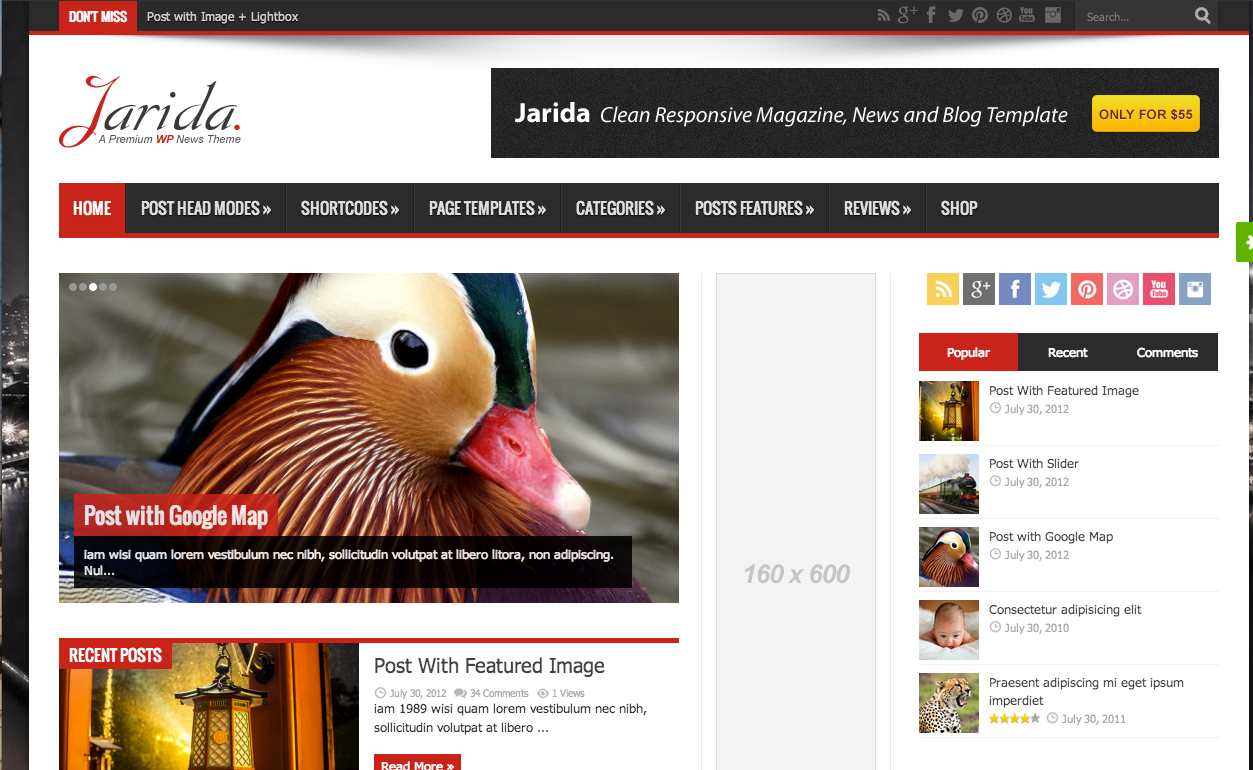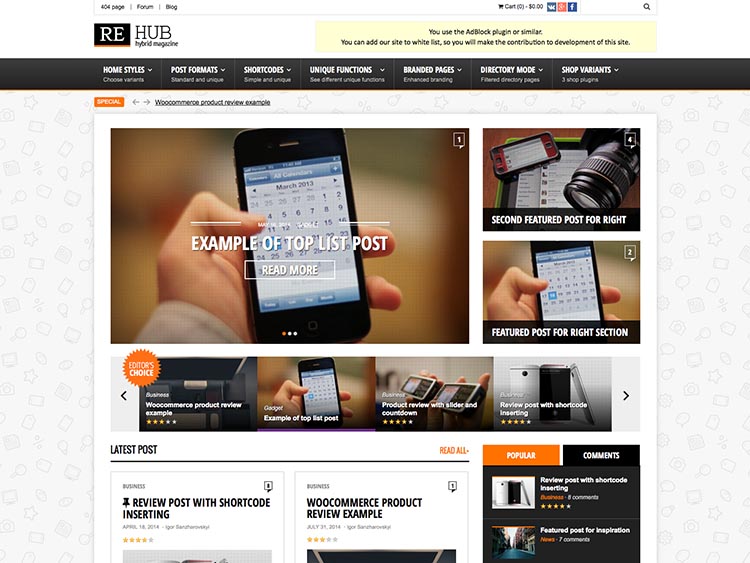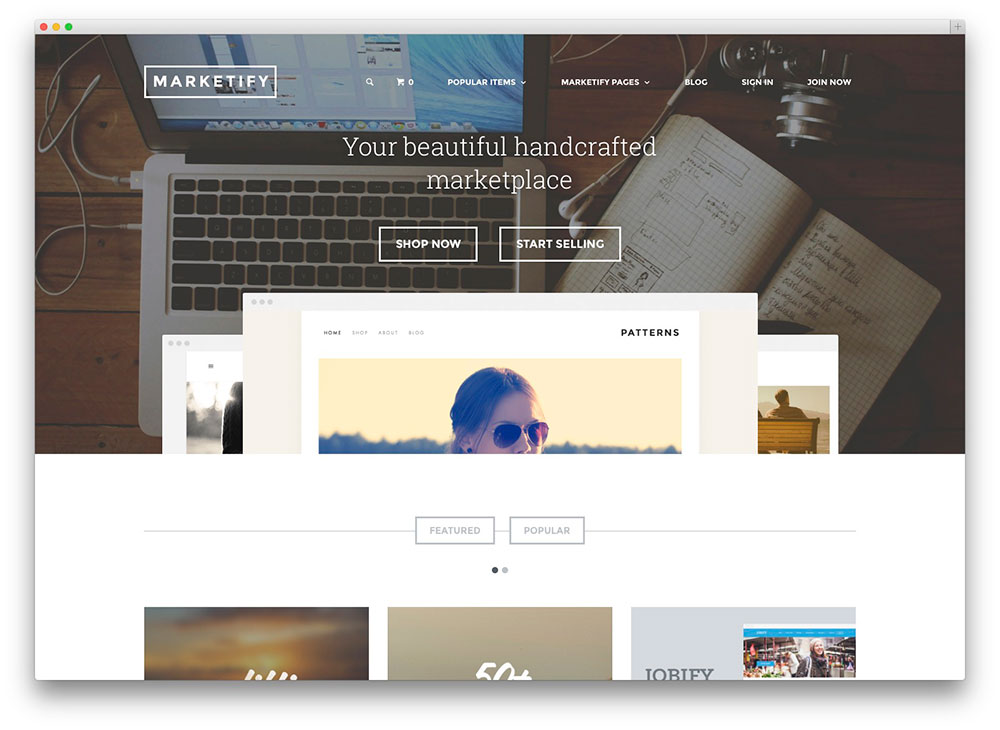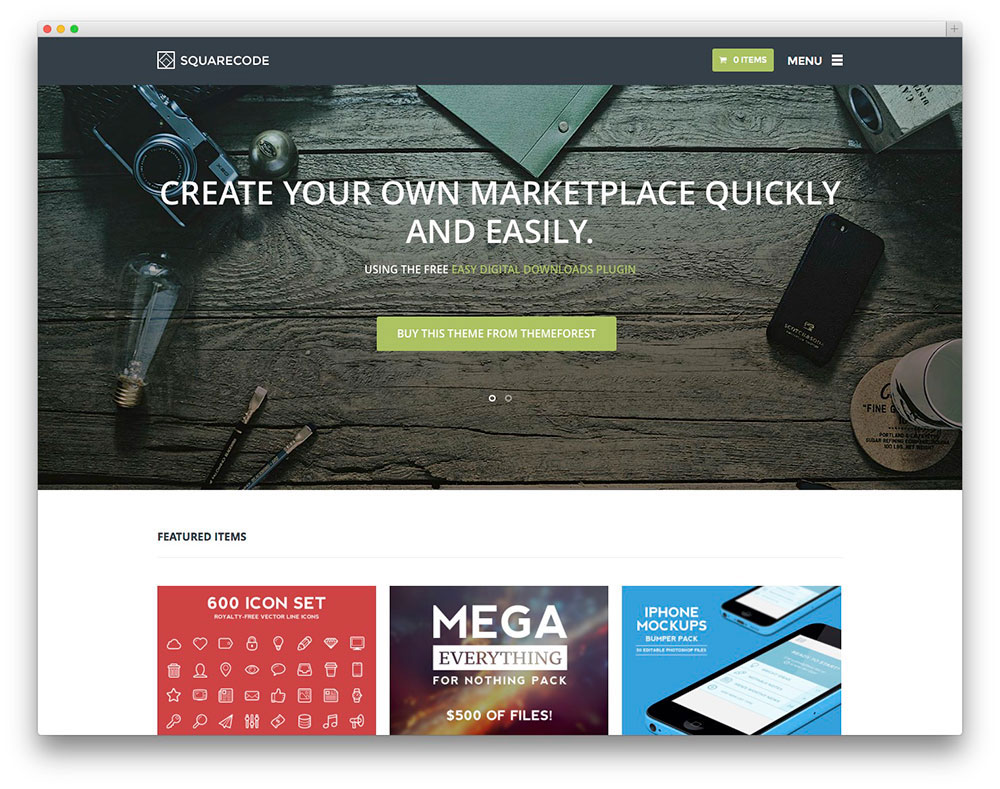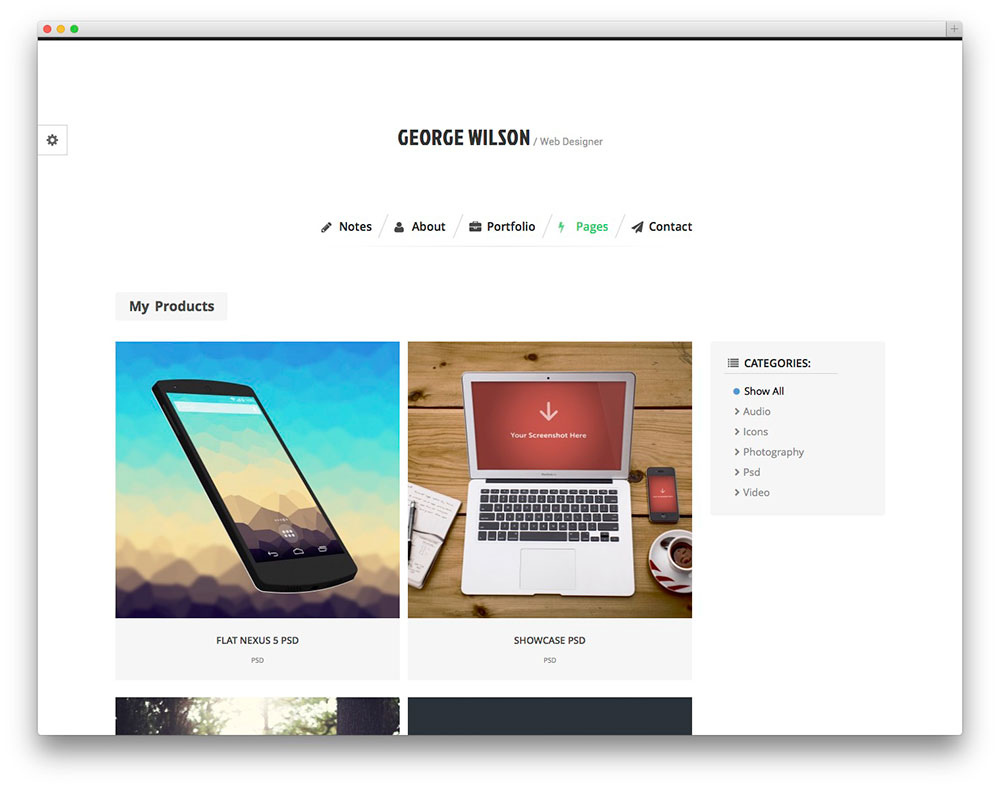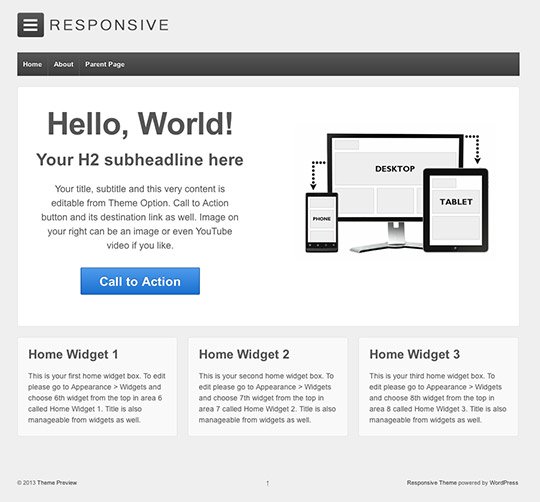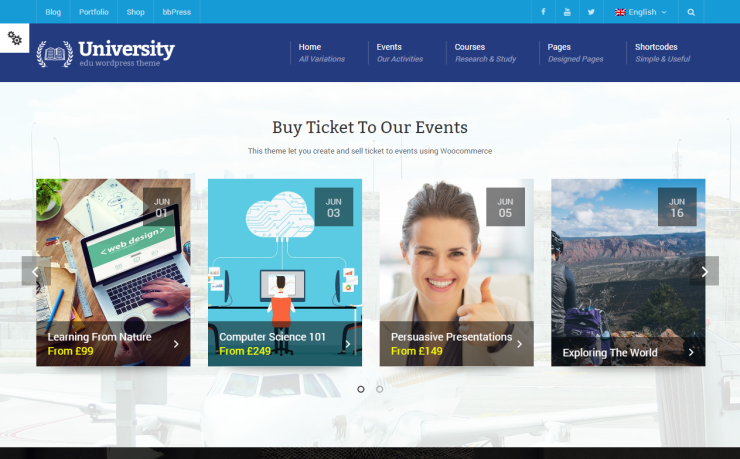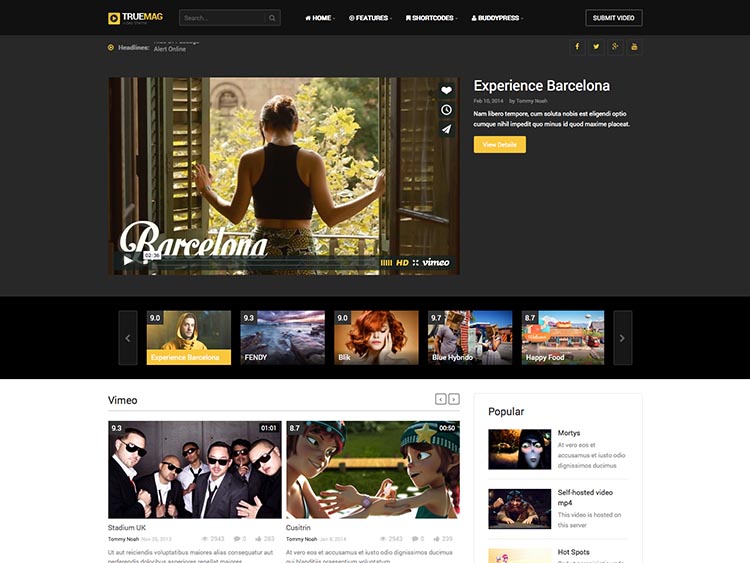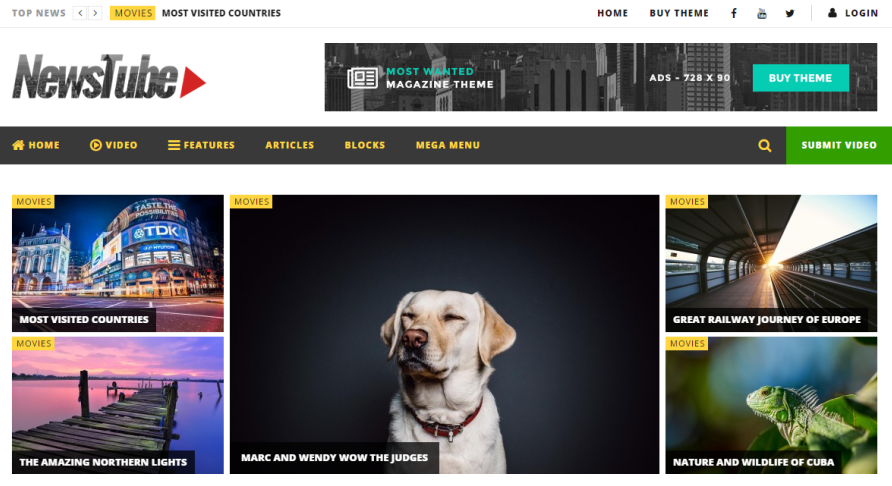We are happy to inform that Business Hub is listed in the Best eCommerce Themes of 2016 list by the famous blog site about WordPress Colorlib.com. Among other themes, Business Hub is the only one that supports both WooCommerce and Easy Digital Downloads plugins. Those are two most popular plugins to help you sell anything online with easy setup steps and full of features.
Business Hub supports bbPress – the most famous plugin for forum. You can integrate bbPress with your shopping features so that it becomes a support forum for your customers. Business Hub is not only for shopping site. It is also suitable for professional business and corporate themes. The modern design of Business Hub and tons of features packed inside will satisfy any purposes. Check out the demo here: WordPress Theme Business Hub Demo Page . In this theme, you also have portfolio, job built-in plugins so you can demonstrate your business’s projects. Below are full features list of this awesome theme
- Responsive and Retina Ready
- Latest UI/UX practices
- Powerful ThemeOptions – To control the theme look and feel
- 6 Homepage Demos
- MAIN DEMO
- CLASSIC BUSINESS
- MODERN BUSINESS
- DIGITAL SHOP
- APP LANDING PAGE 1
- APP LANDING PAGE 2
- Navigation With 3 Styles x 2 Schema Headers
- Easy Digital Downloads integrated
- Portfolio With 3 Layouts:
- 4 + 2 Project Styles
- 3 Blog Layouts
- Blog Posts
- CAREER and JOBS: Cactus Job plugin integrated
- HEADER STYLES
- Page Builder – Drag & Drop Page Builder with Visual Composer Included – You save $33
- Mega Menu: With 3 styles
- List Style Menu
- Column Style Menu
- Preview Mode Menu
- Smart Sticky Menu – This sticky menu only show up when user start to scroll up. With ON/OFF options.
- 3 Pagination Styles
- Ajax Loading
- Standard Pagination
- Page Pagination
- Scroll Effect: enable/disable Page Scroll effect
- 7 Custom Widgets(Job Listing, Latest Post, Product Search, Latest Comment, Latest Product, Side Menu, Social Accout)
- Footer Call To Action
- Many Shortcodes
- Google Fonts & Custom Fonts – Choose from over 700 Google web fonts or use your own custom fonts
- Translation Ready – WPML Plugin Support
- Revolution Slider included (you save $16)
- RTL Support – This theme support Right To Left Languages
- Unlimited colors and layout
- Font Awesome Integrated
- Sample data included – Click to install sample data
- Support system – TICKET.CACTUSTHEMES.COM