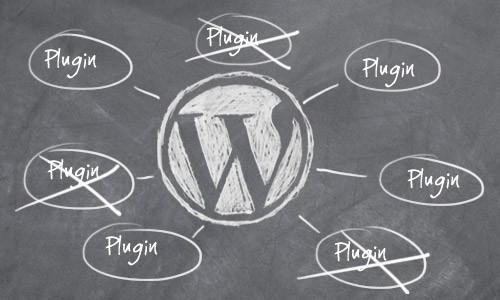The article is a list of methods that will help you speed up your education WordPress theme. This doesn’t include server side optimization or WordPress optimization. This is to ensure your theme is well optimized.
Tips to speed up your education WordPress theme
Use custom fonts in the right way
Today, all people tend to use custom fonts on their sites. Fonts like Google fonts should be used for headings and small pieces of text and not throughout your theme’s content. The body content should be standard web font while you can make use of custom fonts for headings and sub headings.
Check for broken links or missing files
When you try to optimize the performance of your online education WordPress theme, you should make sure that there is no missing images or broken links. When the browser finds a broken link or missing image, it will look for the missing files resulting in extra CPU usage that makes your site slow. You just need to use the developer tools inside most browsers by pressing the F12 key. You also can monitor the browsers activity when the page is loaded to spot all the missing files or broken links.
Avoid utilizing unnecessary plugins
This is a common problem that relies on WordPress plugins to handle some of the functionality of your education WordPress theme. They are social sharing, image sliders and related post carousels that could bring down your website’s performance. So you should code it as most plugins rely on extra CSS and JS files.
Combine multiple CSS files
The purpose of combining multiple CSS files is to reduce the number of HTTP requests sent by the server. This means that with each CSS file used by your online education WordPress theme, a server request will be sent and we should avoid this. In order to reduce the number of HTTP requests, we should reduce the number of CSS files used inside the theme. By combining two or three CSS files into a single larger CSS file, you can reduce the number of CSS files.
Use image sprites
Another form of reducing server requests is using image sprites. Each image sprite is a collection of images out into a single larger image. So you should use image spites if there are a lot of different icons throughout your education WordPress theme. When there are too many images in a web page, it may take a long time to load and multiple server requests.
Place JS & CSS files in the right locations
Moving its JavaScript and CSS files to the right locations is an important way to improve the loading time of your WordPress education theme. That is because when you place JavaScript files in the head section of the theme’s HTML document, it will delay the rendering of the page until all those JavaScript files are loaded, which means that the page may take more time to load.
Normally the WordPress theme’s CSS and JS files are loaded automatically into the right locations only when it makes use of the enqueue and register functions to include the needed JavaScript files and style-sheets. If the files are in the wrong location, you should modify your education WordPress theme to specify where the files need to be placed: header or footer of the document.