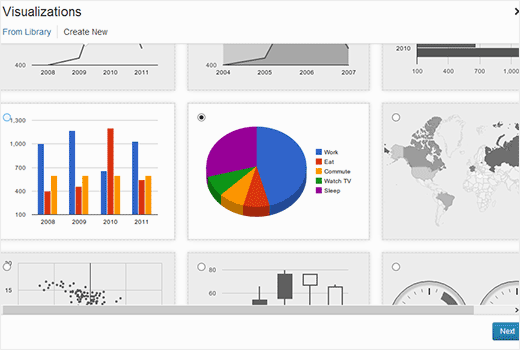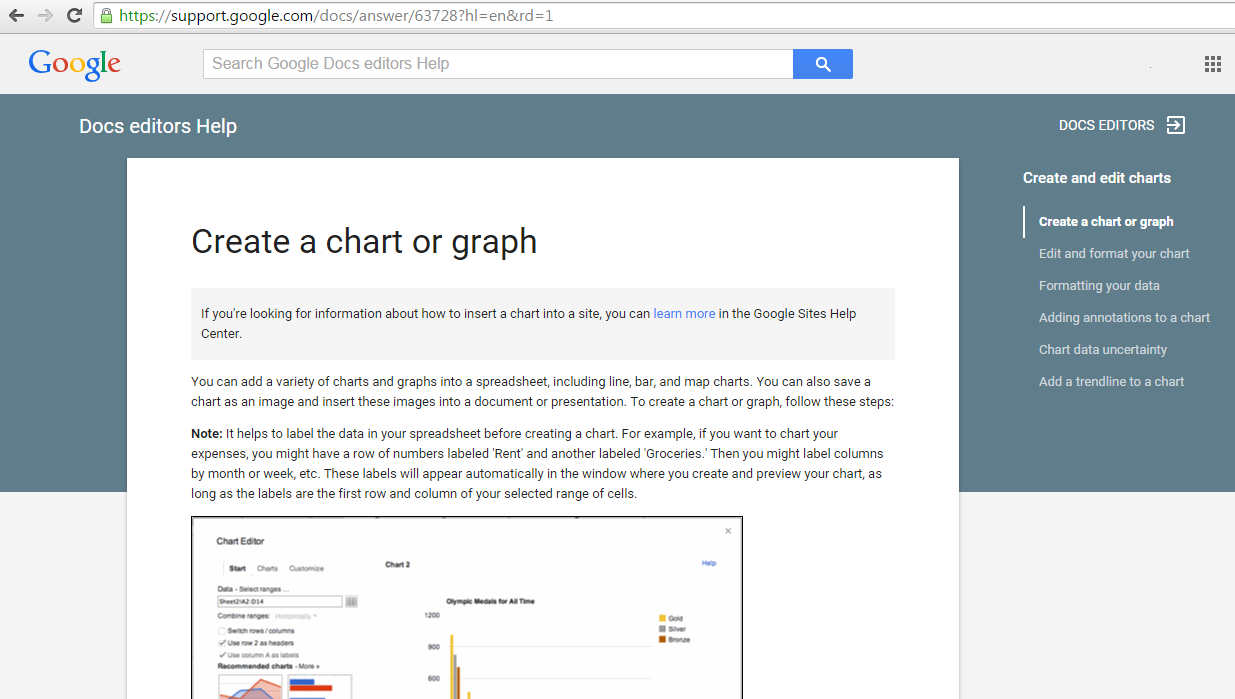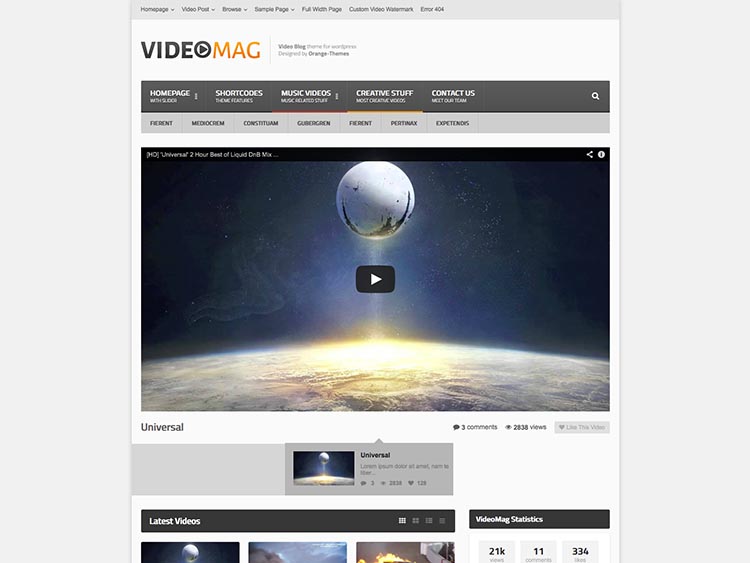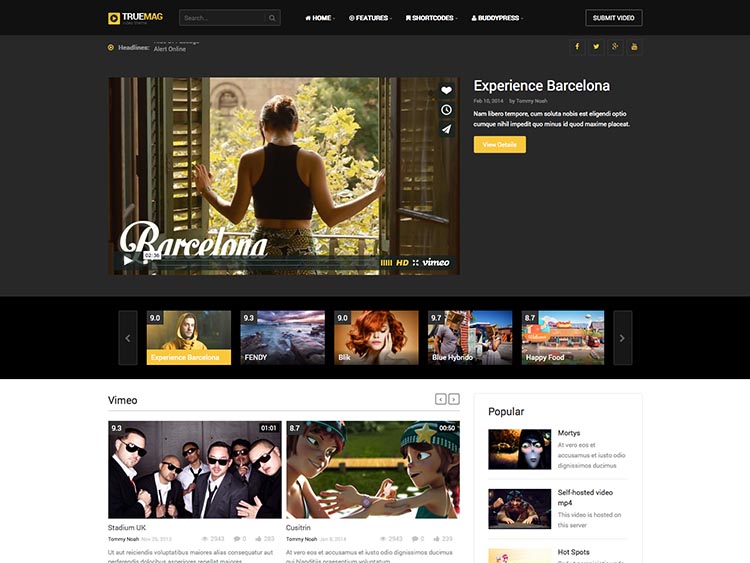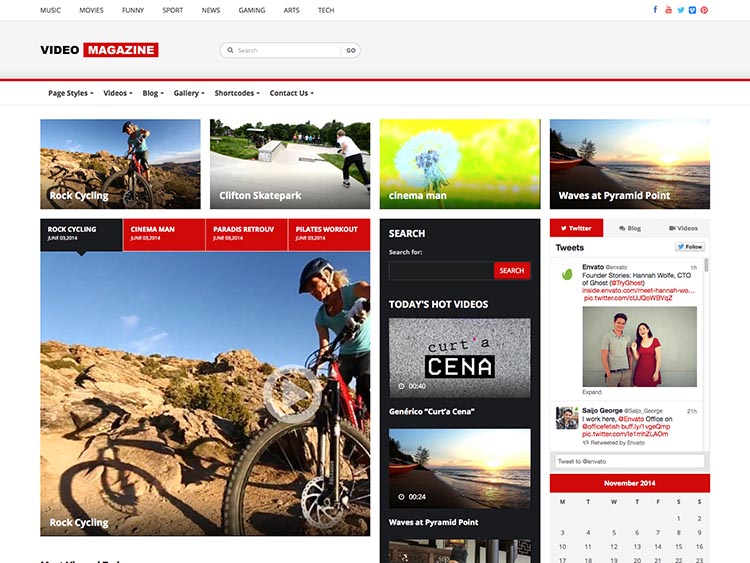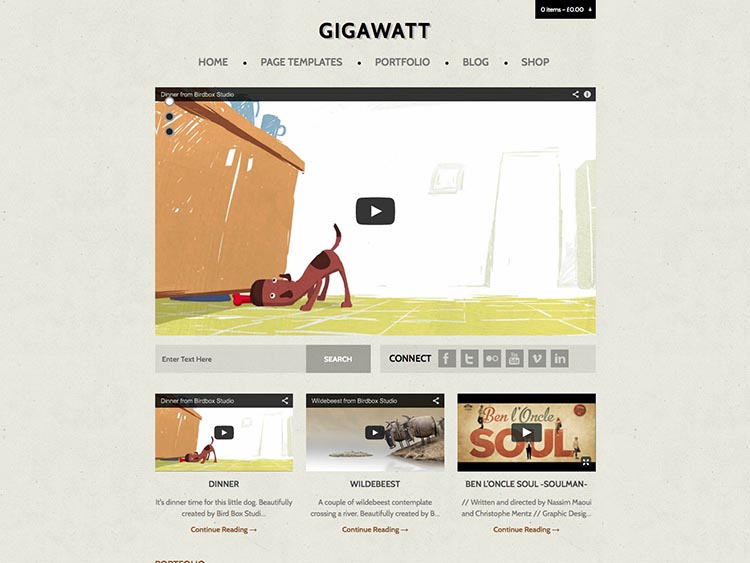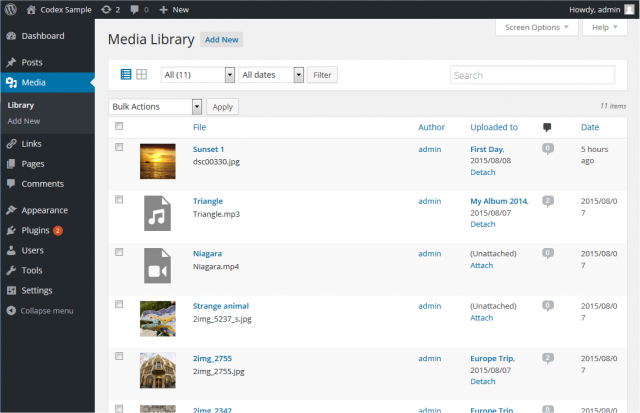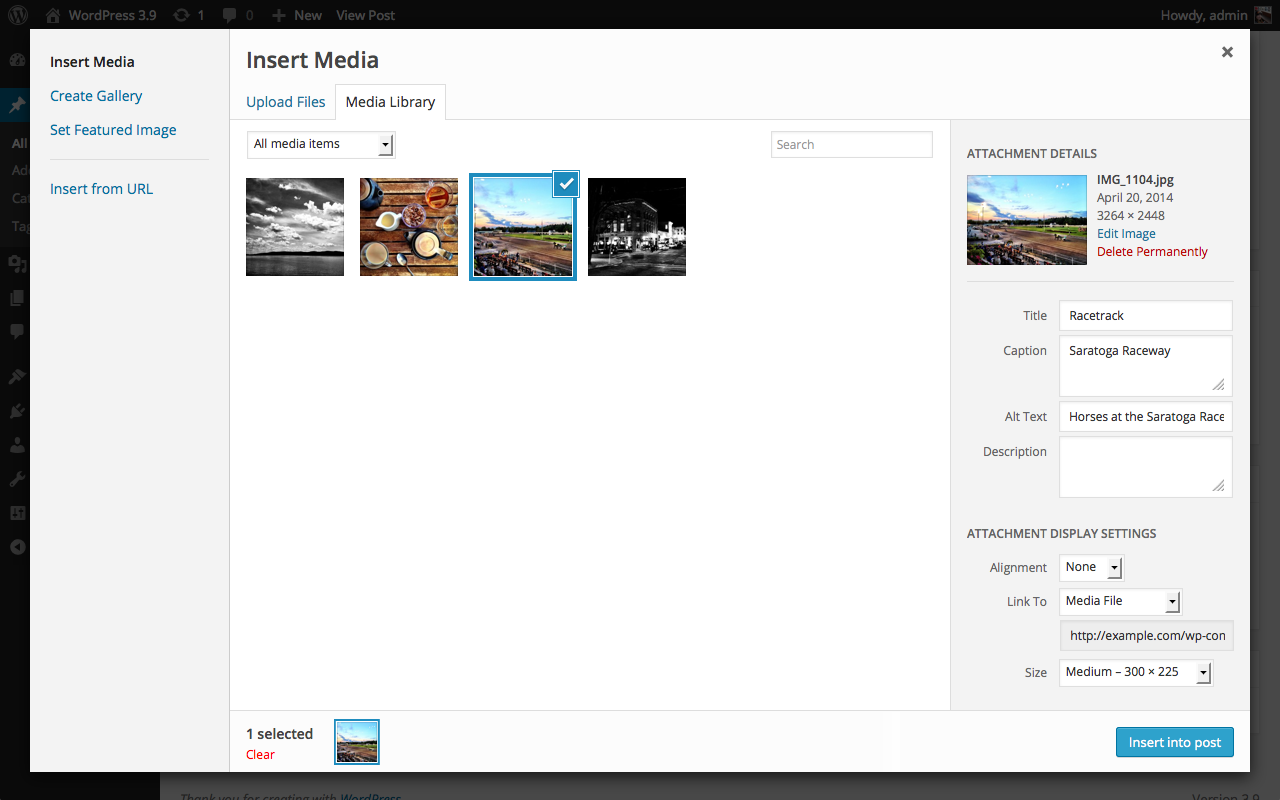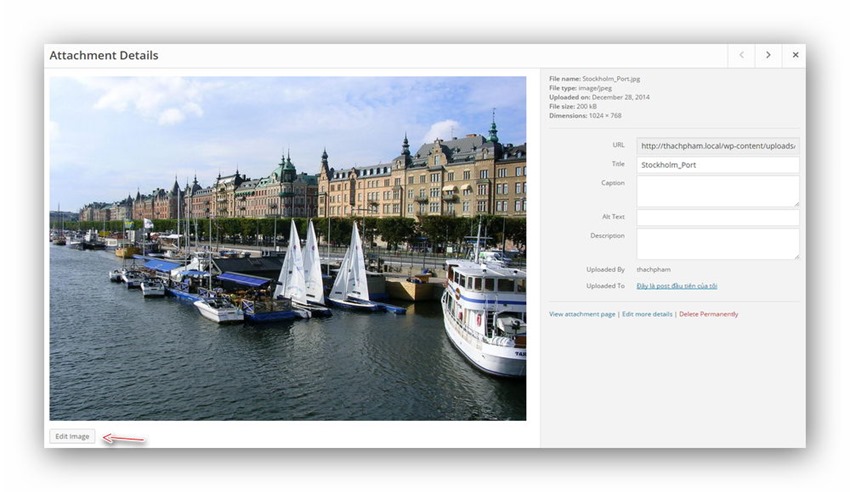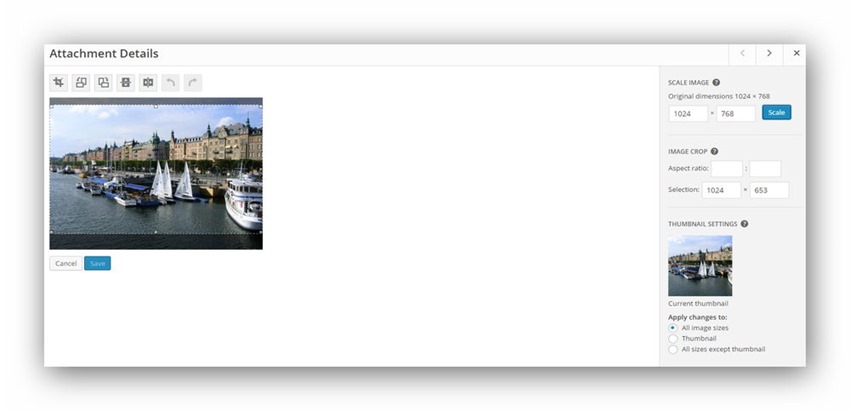This article introduces two clean and elegant WordPress themes for simple education websites with basic features.
EducationCenter – University WordPress Theme for Elegance

EducationCenter is a best university WordPress theme for education sites and blogs because it is fully responsive and has the clean, elegant design. The theme includes a beautiful image slider and other useful functions as below:
- It is mobile-friendly
- The source code is compressed and organized to help users easily edit theme and to improve loading speed
- EducationCenter is optimized for SEO
- The theme supports WooCommerce plugin. Therefore, you will not have to edit or install your theme to display and sell your products online.
- It has an interactive and customizable slideshow which provides you a variety of options to feature your site.
- With the support of exclusive widgets, you can display your ads, link to your social websites as well as distplay content in the sidebar.
- Theme is frequently updated and compatible with the latest version of WordPress
- The theme provides you some page templates to choose, including templates for contact forms, sitemaps, and pages without sidebars.
- Its powerful theme options allow you to customize your site easily. Especially, all are organized into tabs to make it easier to use.
Besides, there are many other advanced features of this university WordPress theme you can discover while using. If you want to develop an education WordPress site, it is a good choice for you to take into consideration.
EducationBlog – Clean University WordPress Theme

EducationBlog is a best university WordPress theme for simple education sites and blogs. It is a modern theme with clean and responsive design. Accompanied with easy-to-use options page, it provides users with many handful features, including:
- The theme has some exclusive custom widgets which enable you to show ads, link to your social websites as well as display content in the sidebar.
- Theme is frequently updated to be compatible with the WordPress latest version.
- Its Featured Posts Slider allows users to show their important articles in their way and capture the attention of more readers.
- Contact Page Template: The contact form is built to make it easier for users to communicate with you. You only need to enter your email address in order to use this form.
- Theme options are organized into tabs so that users can customize the theme easily without coding knowledge.
- The theme is packed with four page templates, including Archives, Contact Form, Sitemap and Full-width page.
- EducationBlog’s code and features are optimized for SEO, which supports you to stand out from your competitors.
In general, EducationBlog is a simple but beautiful WordPress theme with easy to use features and options. It allows you to customize your site according to your purpose. If you want to develop an education website for your school, then this theme is a good choice.



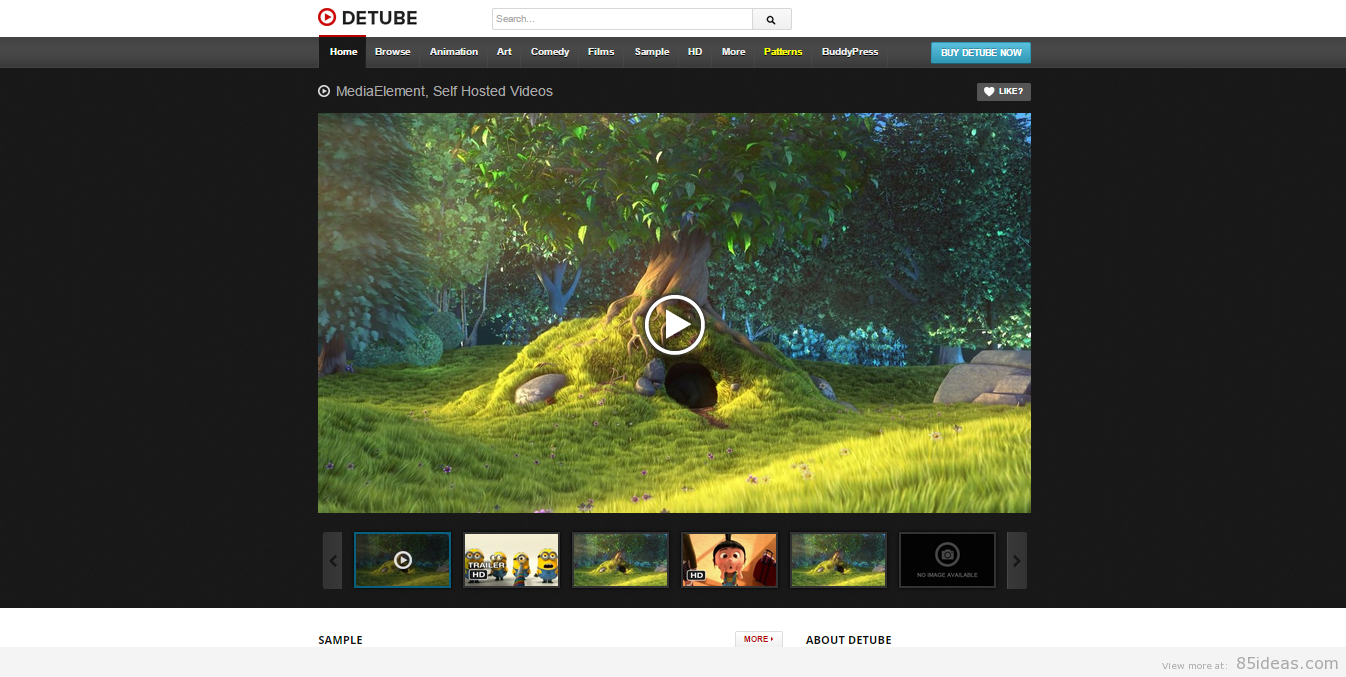




 University suits for various users as long as their purposes are related to online learning systems, courses, event, business, and shopping. This theme owns amazing features that can serve all purposes of different users. In particular, University allows you to set up perfect solutions for online courses since it is compatible with the popular WordPress LMS plugin by LearnDash. If you want to do business online, University are integrated with WooCommerce to help you create events, sell tickets of the events, sell courses, receive students’ fee, establish and run stores, and sell products.
University suits for various users as long as their purposes are related to online learning systems, courses, event, business, and shopping. This theme owns amazing features that can serve all purposes of different users. In particular, University allows you to set up perfect solutions for online courses since it is compatible with the popular WordPress LMS plugin by LearnDash. If you want to do business online, University are integrated with WooCommerce to help you create events, sell tickets of the events, sell courses, receive students’ fee, establish and run stores, and sell products.