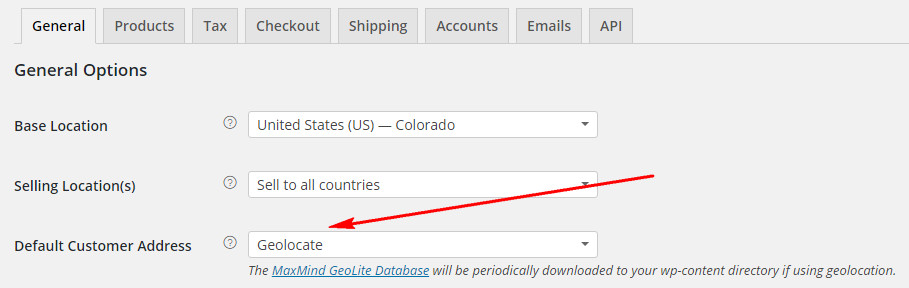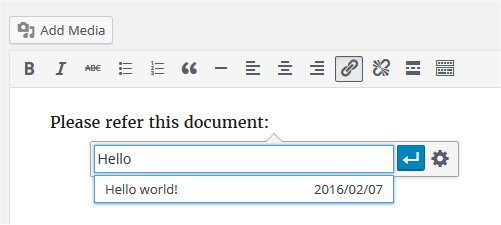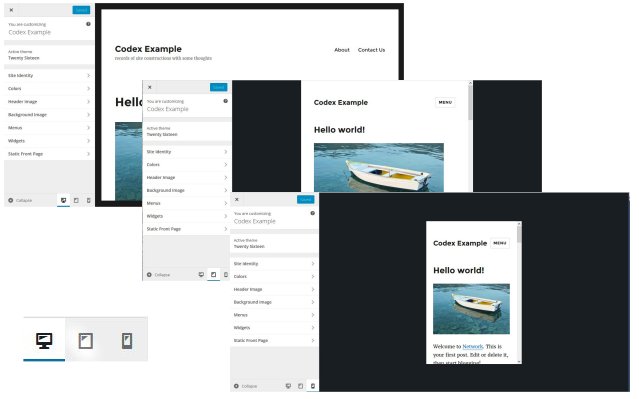VideoPro – Video WordPress theme Show Case
Thank you guys who have trusted and followed our product VideoPro since it was released.
It’s so impressed and excited to see the way our customers used this magical wordpress theme. They all have artistic eyes to design these beautifull and unique sites based on VideoPro.
That’s the great motivation for us to make better and better products.
>>>> Checkout our premium video wordpress theme: VideoPro
1.PLANETA COVER
Planet Cover is the first social platform and online community that specializes in finding the new talents to facilitate collaboration of the artists and provides them training resources.
2. MOVIES4U.PRO
Movies4us is an online service provider: Watch Free Online Moves Without downloading Them , HD TV Series Free Watch Arrow, Watch The Flash Online, Watch Latest Movies Free Online HD
3. WOWTRENDING
Content on Wowtrending.com is streamed via video-sharing directly from Youtube or Vimeo or other third-party streaming services. Wowtrending does not host any materials or videos.
All materials, videos and content remain their respective owners copyright.
4. YOULIVESANSEVERO
Youlive is a useful forum to share content created by citizens.
It’s time we strong realize that the city of San Severo need a technical assistance of this type to convey information and alarms are going to get lost on the larger society.
5. VOICETUBE
6. FLICKBUZZ
FlickBuzz is an online platform showcasing the latest video content. Our focus is Movies, TV Shows and behind the scenes footage clips. We will be expanding into new categories as we grow. Most of our content is user submitted and all copyrighted material is owned and protected by their own copyrights.
7. SOULCENTRALTV
Soulcentraltv is the leading Global Music Video Hub, Soul, Hip Hop RnB, Rap, Latin, AfroBeats, Reggae, Soca ,Old Skool, New Opportunities for Artists and Professionals Worldwide.
8. AXTIONSHOT
Axtionshot is video-sharing website that will not tell you no! Your videos are protected and will not be threatened.
9. FISHI
Welcome to the Fishi website, where you will find a wide variety of funny videos, children’s content, rare documentation and much more.This site was developed and built while taking into consideration your need – surfers. Therefore, the design of the site is minimalist and clean in order to reduce the difficulty and time to search for the content you want to watch.
10. FACULTI
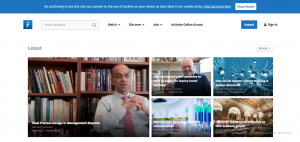
From Architecture to Medicine – Faculti quickly and accurately delivers research – based, trusted insights that help viewers improve their studies and further their careers.
11. WHEELIETIME
12. KOOPERATIVA
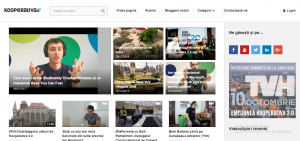
Our story is really the story of the people involved in Kooperativa 2.0, with different passions, with different experiences, with different views but with the same desire, to make things work together. We intend to contribute to building the world’s 2.0 a relaxed manner, playful but also very serious in terms of results delivered.
13.1STADTUBE
14. BALKANEZ
Balkanez gathers the best balkan music and delivers only the best music from the balkans and the eastern european country’s. Only The best balkan music for you.
>>>> Check out tons of features and customizable design of Video Pro – video wordpress theme.

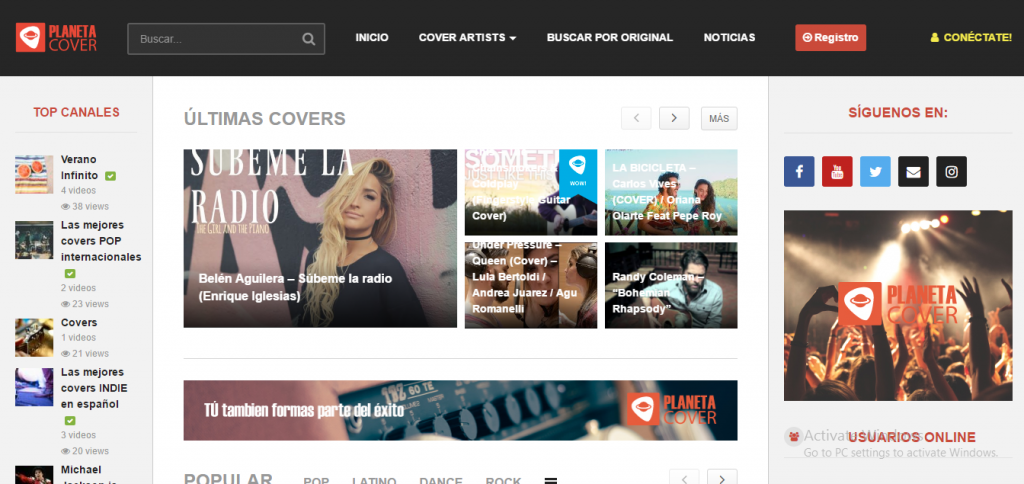
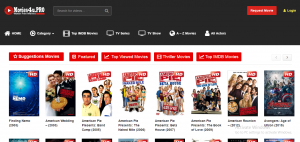

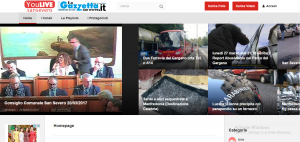

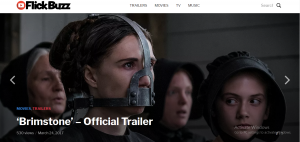
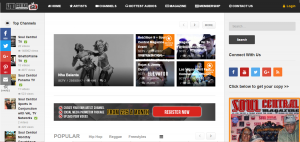
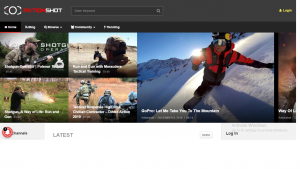
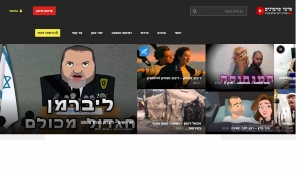
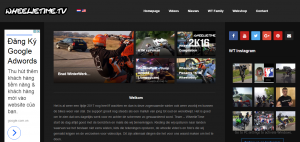
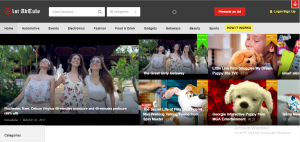
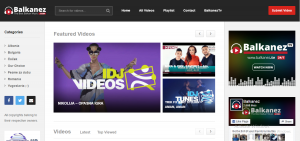
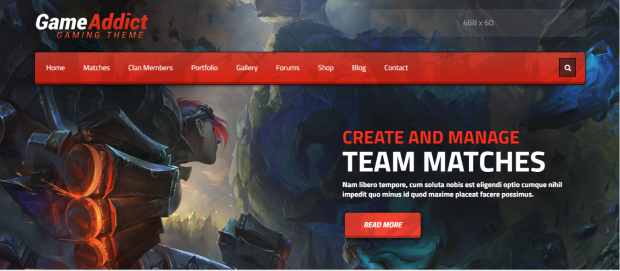
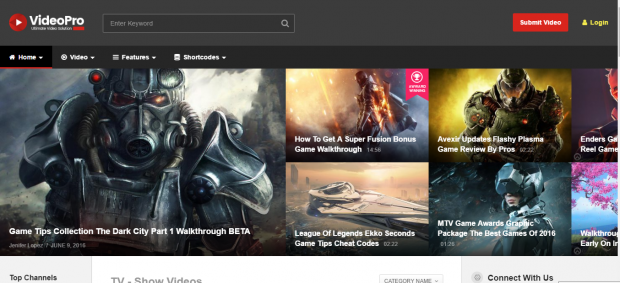

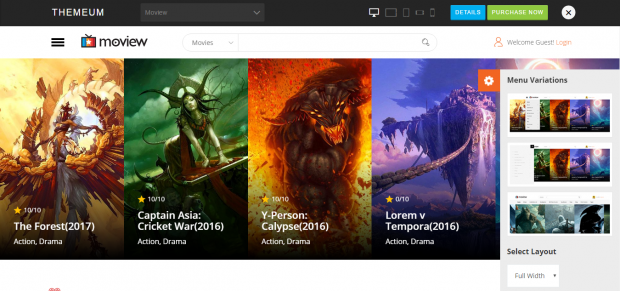
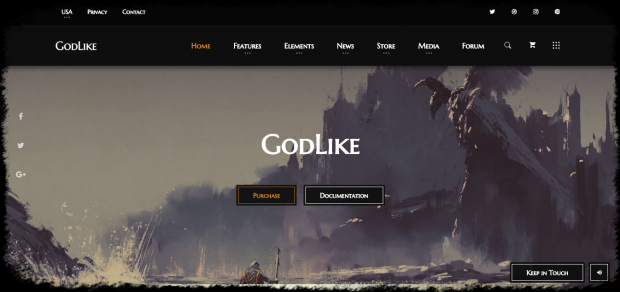
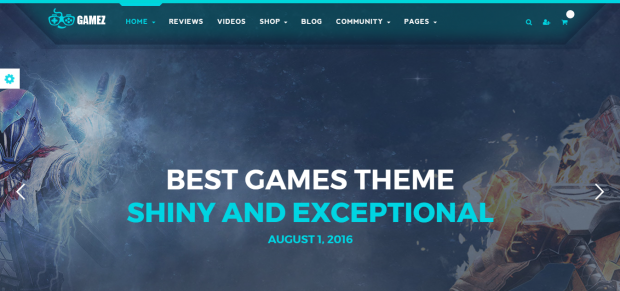
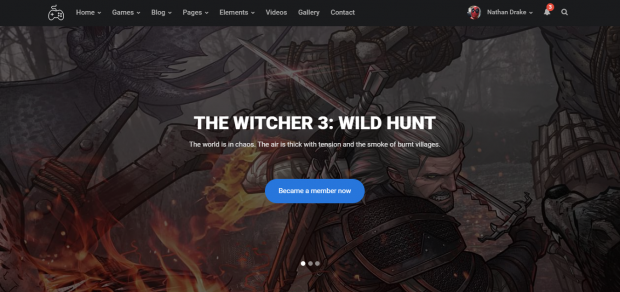
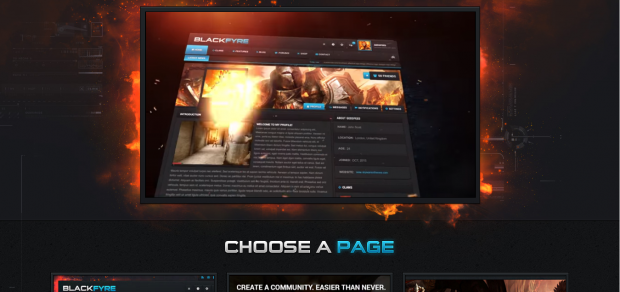
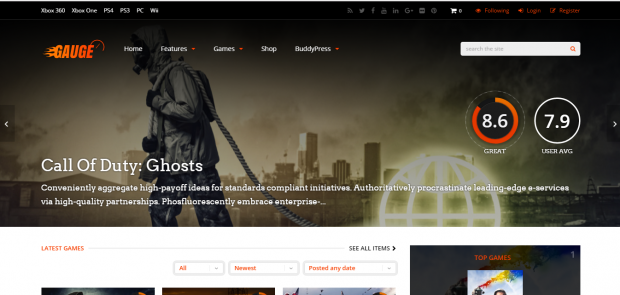
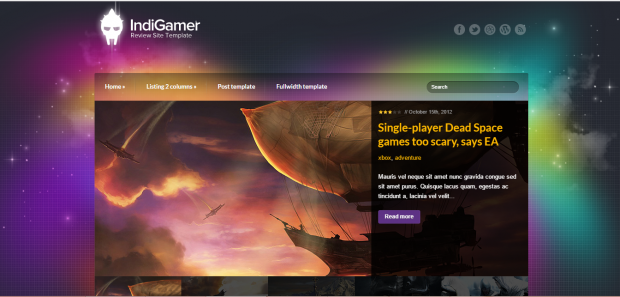
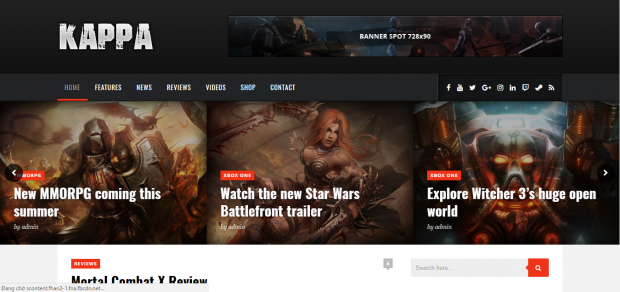

 This plugin for
This plugin for