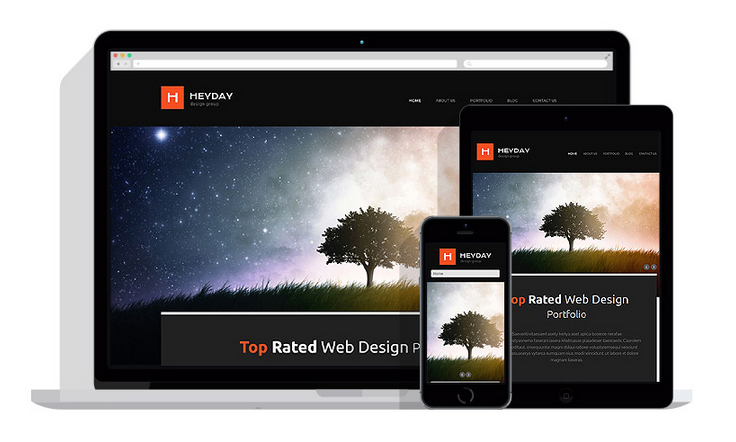Sometimes, words are not enough. Thus, the recent years have seen many bloggers switching to a video blog or magazine to deliver their content. If you have ever had an idea of creating your own “vlog” on WordPress platform, ThemeForest theme marketplace will be a great support. The marketplace is actually a pool of well-developed themes available for your interest. Below you will be provided a number of tips to choose the most appropriate video theme ThemeForest.
How to select a WordPress video theme – ThemeForest
Mobile-friendly interface
Over the past years with the emergence of smart handheld devices, a large number of Internet users have a tendency to surf the internet on their mobiles. Your video website’s content should follow this trend to gain more visitors. This mobile-friendly feature should also be a top priority when choosing a WordPress video theme ThemeForest.
In addition, modern users also tend to utilize different browsers depending on which devices they are using. The browsers diversely range from Safari, Google Chrome, Firefox and Internet Explorer to mobile browsers. Thus, take a fully mobile-friendly video theme ThemeForest in order to make sure that all your video content is properly displayed on any platform.
Fast loading time
Loading time is quite an important consideration for web owners. In the case of WordPress video theme, this feature is utterly essential. As compared to other types of websites/blogs, video content requires more time to load, and a compilation of video can become a real burden on the internet bandwidth. For this reason, you should prioritize a video theme ThemeForest that supports video upload or has integrated plugins to optimize the loading speed.
Wide choices for customization
As a matter of fact, video theme is just a niche in this pool of WordPress themes; accordingly, the options are quite limited. Thus, it is rather common that some prominent themes are chosen by many web owners. Then it comes the problem that how to distinguish your site from numerous other video websites/blogs. The answer must lie in the customization of the chosen theme. When a WordPress video theme ThemeForest offers a wide variety of customization choices, you are freely to individualize your interface in accordance with your interest and convenience. By this way, the possibility of identical video websites/ blogs will be greatly reduced.
Short-codes
Short-codes are usually overlooked by web owners. However, in the case of WordPress video theme ThemeForest, this is particularly important. Short-codes are generally referred to WordPress-specific codes which let you do nifty things with very little effort. The short-codes can helps you, for example, quickly fetch audio or video data, embed Google maps and add other multimedia elements to the website. A video theme ThemeForest with well-developed short-codes will do a better job optimizing your video content.
Integration with social media
First, such social channels as Facebook or Twitter will definitely be a better communication channel leading to your website/blog. For this reason, many WordPress theme developers always integrate social sharing buttons into their themes. The second thing to pay attention is the video embedding feature that allows users to embed videos from third parties on their video site. For many reasons, web owners do not directly upload videos to their sites. Instead, they usually choose to embed them from other popular platforms such as YouTube, Vimeo or Dailymotion. When choosing a video theme ThemeForest, you should also take notice of this feature, making sure that your theme is compatible with as many platforms as possible.