WooCommerce 2.5.5 slows your site, doesn’t it?
If you recently update WooCommerce 2.5.5 and you see that your site loads super slow, here’s what to check. The phenomenon is when you visit the site as guests, it loads slowly. If you login and try again, it works normally.
Go to WooCommerce Settings page > tag General > General Options > Default Custom Address
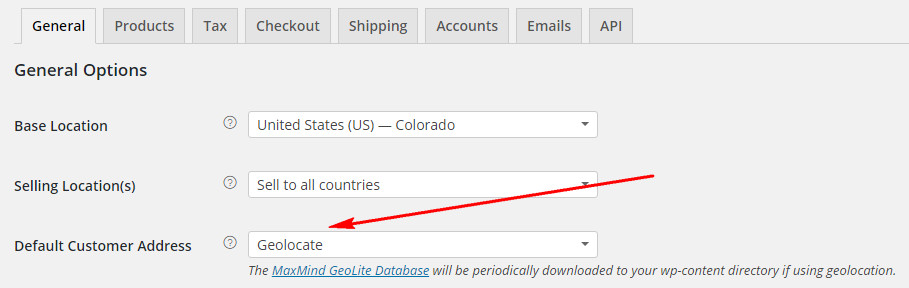
Check if this setting is set to Geolocate. When users (mostly guests) do checkout, WooCommerce will try to detect customer’s location using MaxMind GeoLite Database. If this feature doesn’t work well, it will effect your site response. So, try to change Default Custom Address to “No Address”.

