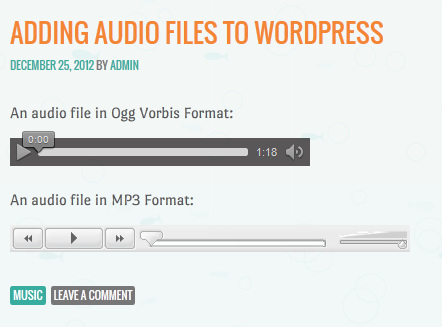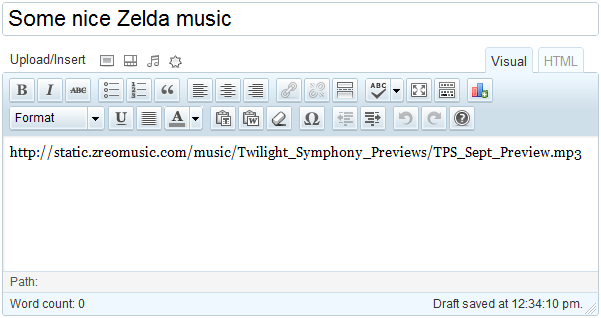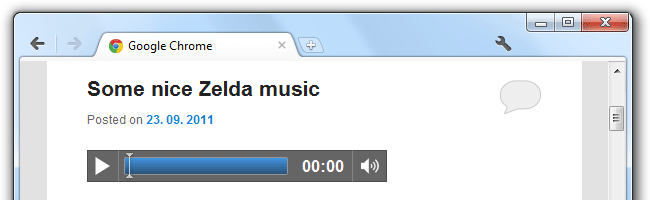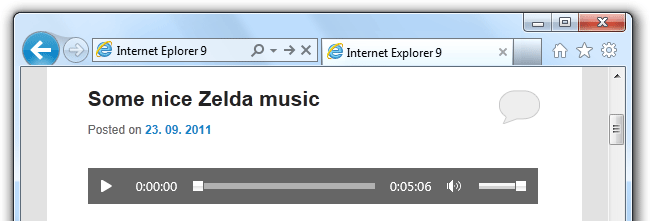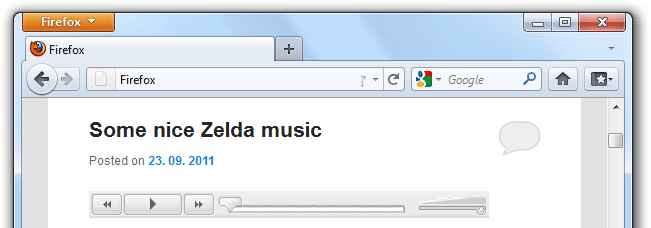You are searching for a personal website or introducing the video products of the company. You wonder which foundation is essential to set up a video website. WordPress is a strong and adequate source code for all contents of the website. Specifically, it is easy for SEO.
One more thing making the WordPress become the top choice of many people is that there are many free WordPress themes with various functions to meet requirements of businesses, agencies, bloggers, and so on.
Here are the best WordPress themes for audio video podcast websites you hope to own
1. Pinboard
With the elegant design and support of Framework theme, it is a simple but suitable WordPress theme for audio podcast websites because of its various styles and options for images, videos and podcasts.
2. Arcade basic
The design of Arcade basic is very unique with the complete use of HTML5. It is featured with wide layout and 8 post formats for aside, video, audio, image, status, quote, link and gallery. The theme also has Jquery carousel, support for Font Awesome icons and Google fonts. Arcade basic is compatible with Jetpack plugin, bbPress and BuddyPress. Thus, it is also a great WordPress theme for audio video podcast websites.
How to upload audios and podcasts using video WordPress themes
After installing and activating a WordPress theme for audio podcast websites, you can upload audio podcast files into your site by using Media Uploader. However, WordPress has no media player to play the audio podcast files. Therefore, to play these kinds of files, you need to install the plugin such as SoundCloud.
You can download audio files from Media Uploader directly or insert them right into your blogs by using oEmbed HTML5 audio plugin.
Firstly, you need to set up and activate oEmbed HTML5 audio. After activation, you will open and insert the audio podcast files into it. Click Add Media and upload files from your computer. You can upload files with the tags of mp3, ogg and wav. When finishing the upload, you will copy the link of the file and paste it directly into the post editor like the picture below.
Plugin you set up in the previous step will automatically insert audio podcast files from the link to the WordPress website. With this way, the files will be displayed in different formats, depending on your browser. In the case that the browser does not support HTML5 or MP3 format, the files will be automatically turned into the Flash Player format.
Hopefully, you can try the above-mentioned WordPress themes for videos and get the great way to insert audio podcast files into your WordPress website.