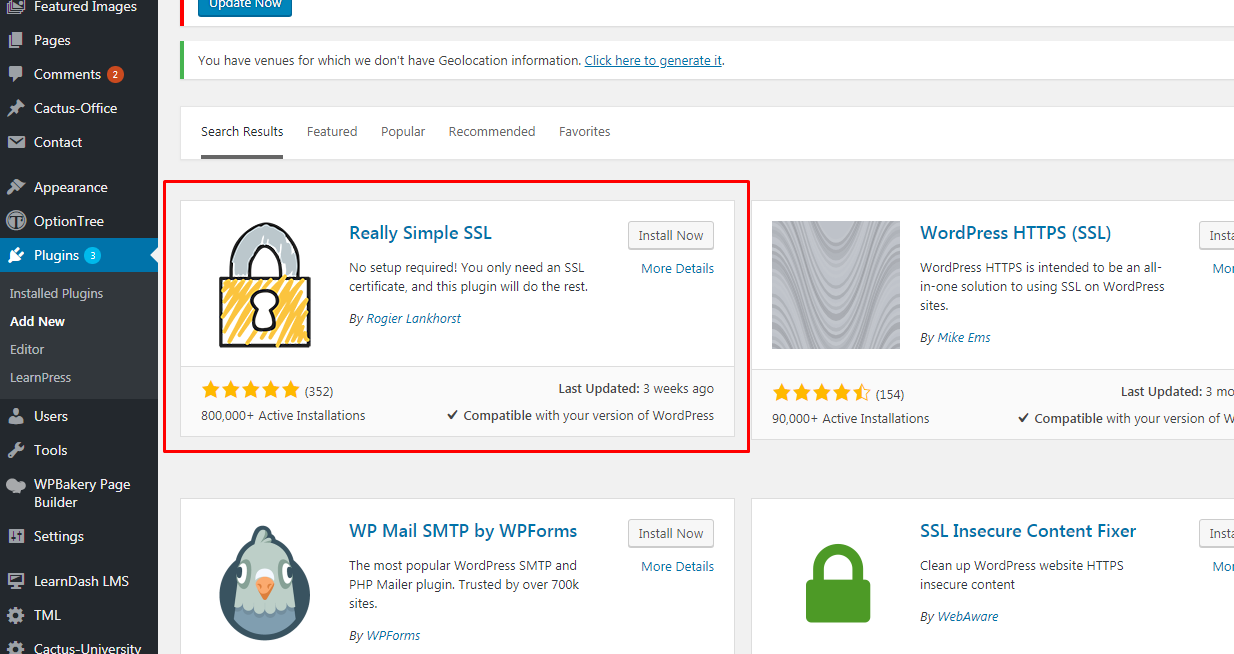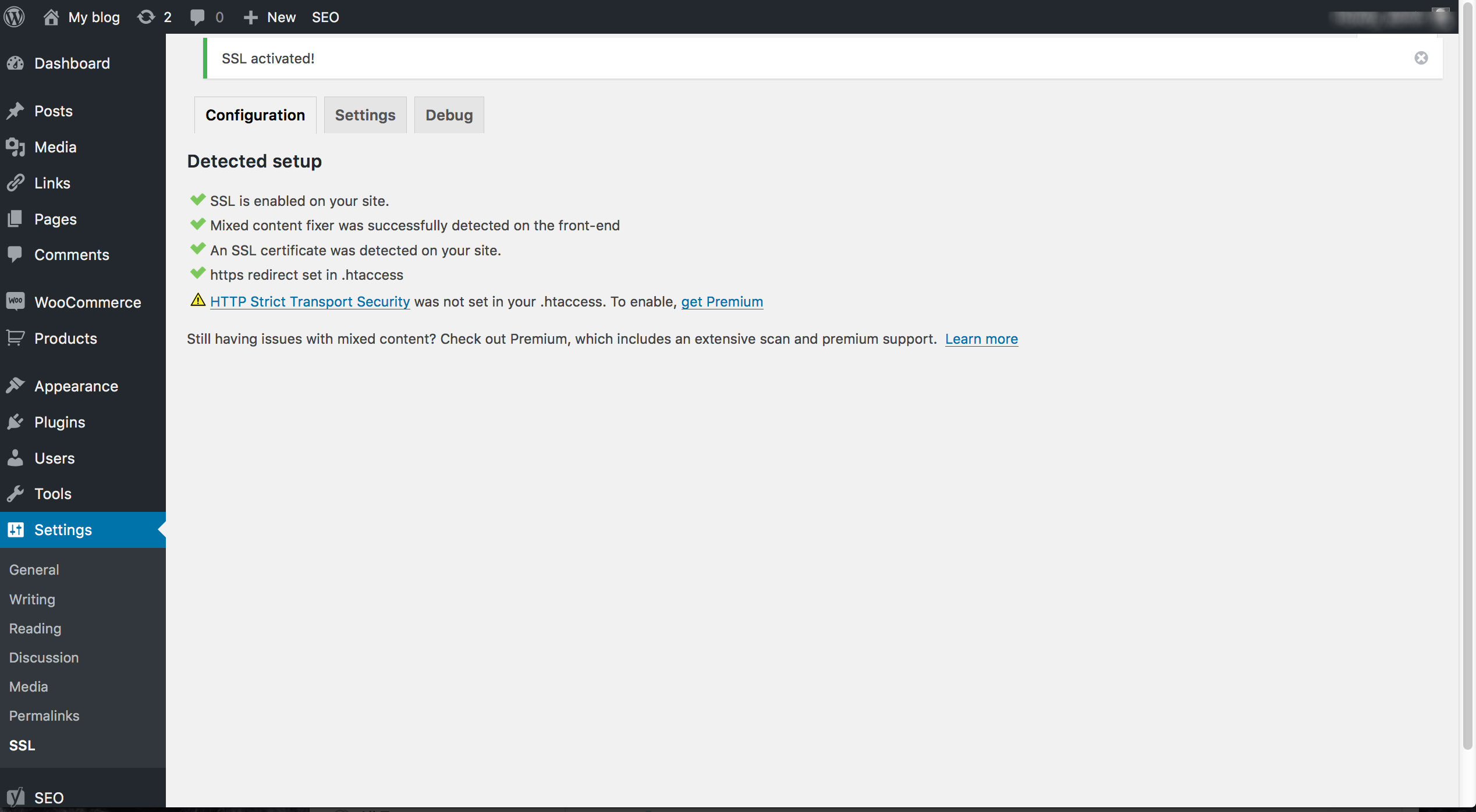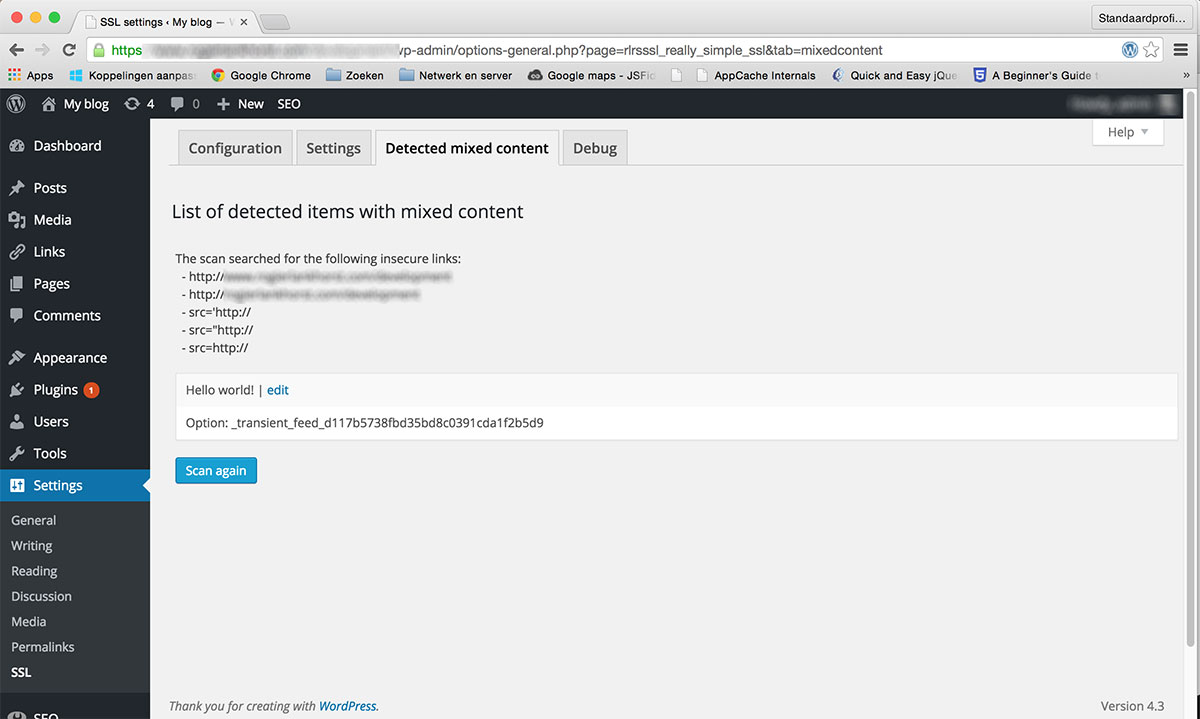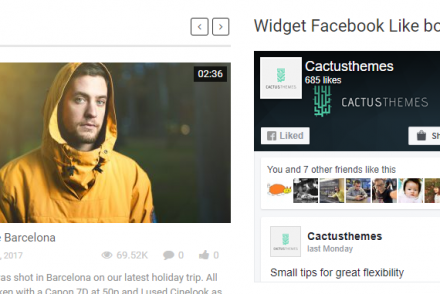Google finally released the official SSL Certificates (https) for website with custom domain how I can get it ? just follow this tutorial.
Using plugin: Really Simple SSL
Description
Really Simple SSL automatically detects your settings and configures your website to run over https.
To keep it lightweight, the options are kept to a minimum. The entire site will move to SSL.
THREE SIMPLE STEPS FOR SETUP:
- Get an SSL certificate (can’t do that for you, sorry).
- Activate this plugin
- Enable SSL with one click
Screenshot:
Congrats! Now your website has a unique SSL certificate which will surely enhance an extra layer of security to your website. Now check your website with https:// and enjoy free SSL.
I hope you like this in-depth guide/tutorial, and I’m sure that this tutorial will help you take your blogger blog to the next level and it will improve your ranking in all search engines. If you’ve got any problem or you’ve stuck on any step then feel free to ask in comments, and if you appreciate this post then, please do share this post to let more people know about this trick, after all, sharing is caring.
If you have any question, feel free to comment on the comment section down below.