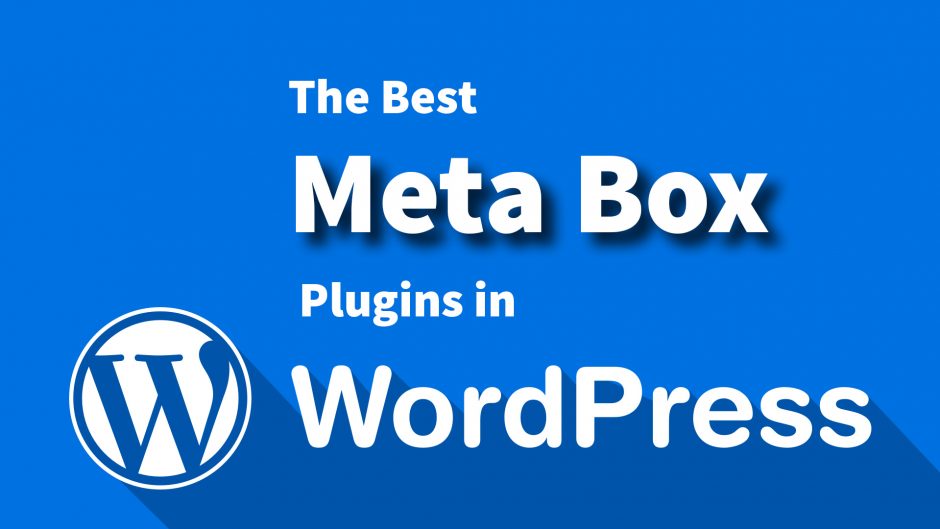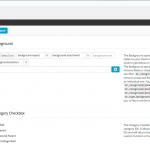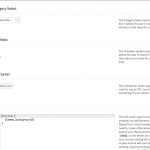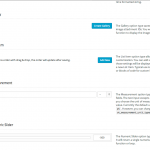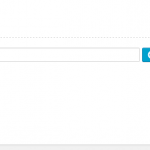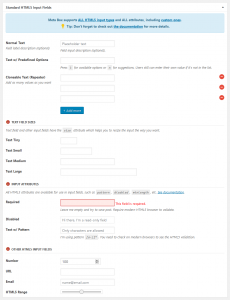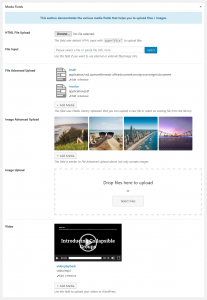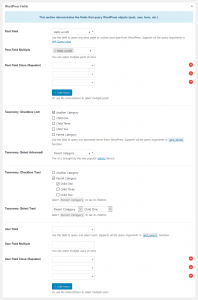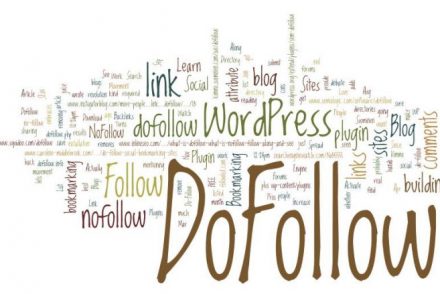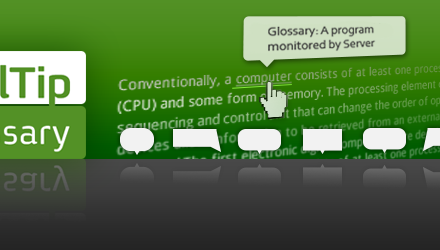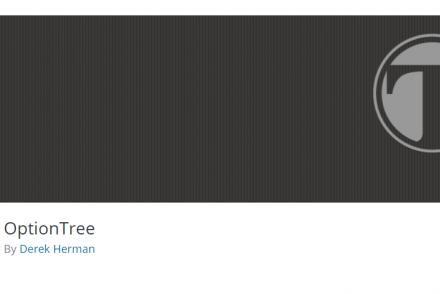1, Option Tree
OptionTree attempts to bridge the gap between WordPress developers, designers and end-users by creating fully responsive option panels and meta boxes with an ease unlike any other plugin. OptionTree has many advanced features with well placed hooks and filters to adjust every aspect of the user experience.
Build your Theme Options panel locally with an easy to use drag & drop interface and then export a functioning `theme-options.php` file for production use that is i18n translation ready, with your custom text domain automatically inserted.
And, in just a few simple lines of code, save settings to the database with a unique array ID so none of your Theme Options conflict with other themes that use OptionTree.
Also, OptionTree now takes full advantage of the new color schemes introduced in WordPress 3.8, it looks and feels built-in.
2, Meta Box By
– Plugin URL: https://wordpress.org/plugins/meta-box/
A lightweight & feature-rich WordPress plugin that helps developers to save time building advanced custom fields and meta boxes in WordPress.
The plugin provides a wide range of field types and a lot of options to for each field type, which gives you unlimited possibility to control and customize the custom fields.
3, CMB2 by CMB2 team
– CMB2 URL: https://cmb2.io/
– CMB2 – WordPress.Org: https://wordpress.org/plugins/cmb2/
CMB2 is a developer’s toolkit for building metaboxes, custom fields, and forms for WordPress that will blow your mind. Easily manage meta for posts, terms, users, comments, or create custom option pages.
FEATURES:
- Create metaboxes to be used on post edit screens.
- Create forms to be used on an options pages.
- Create forms to handle user meta and display them on user profile add/edit pages.
- Create forms to handle term meta and display wherever your taxonomies are used.
- Flexible API that allows you to use CMB forms almost anywhere, even on the front-end.
- Several field types are included.
- Custom API hook that allows you to create your own field types.
- There are numerous hooks and filters, allowing you to modify many aspects of the library (without editing it directly).
- Repeatable fields for most field types are supported, as well as repeatable field groups.
- CMB2 is safe to bundle with any project. It will only load the newest version in the system.