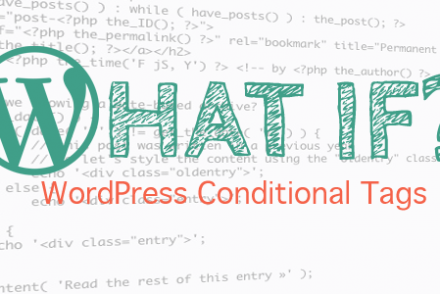One of the most common questions for us when customers use our best video themes True Mag and NewsTube is to import multiple videos from YouTube into their database. The good news is that it is possible! If you read the description for the two themes, we listed 2 plugins which can help you to bulk import videos for a YouTube channel. Here are the detail
-
YouTube WordPress plugin Video Import

YouTube videos to WordPress posts plugin that allows quick and easy video import into WordPress to create a video blog in a matter of minutes. Compatible by default with 2 video themes True Mag and NewsTube. Here is the tutorial for this plugin: https://www.youtube.com/watch?v=opq9PzhY1go YouTube videos can be imported from YouTube playlists, user uploads or from search queries. You can retrieve any number of videos from YouTube when doing bulk import. Bulk import settings can be controlled to insert all or only some details: ie. description pulled from YouTube can be imported as excerpt, post text or can be skipped altogether. Also, when doing bulk imports, the posts created can have status published, draft or pending, depending on your option. -
WordPress Automatic Plugin
 This plugin for video themes is quite powerful while it can get data from various sourses including Amazon, eBay, and Youtube. Well yes, we only care about video import feature, so here are the full features list
This plugin for video themes is quite powerful while it can get data from various sourses including Amazon, eBay, and Youtube. Well yes, we only care about video import feature, so here are the full features listAuto post Youtube videos to wordpress. wordpress automatic can searchyoutube.com for videos matching your keywords and post them to your wordpress blog
* (all languages now supported)Specific channel support. you can post from any youtube channel by keyword or without filtering.
Specific playlist support. wordpress automatic can post from any specific playlist.
Full video description support. wordpress automatic can grab the full description from youtube for the posted video.
Post Youtube Tags as Tags. wordpress automatic can fetch the tags for the video and set these tags as wordpress tags.
Post Youtube Comments as Comments. The plugin can grab the video comments and post them as wordpress comments.
Relivance to specific language and country. Videos relivance can be set to a specific language and also to a specific country.
Auto play videos. posted videos can be auto-played.
Various Filters. Lot’s of filters like order,category,license,type,duration and definition.
Disable suggestions. wordpress automatic can disable video suggestions at the end of the video.
Skip non-embeddable videos. wordpress automatic can skip videos that are not allowed to be embeded.
Date control. wordpress automatic can skip videos older than a specific date, post videos with it’s original date or post older items firstly.