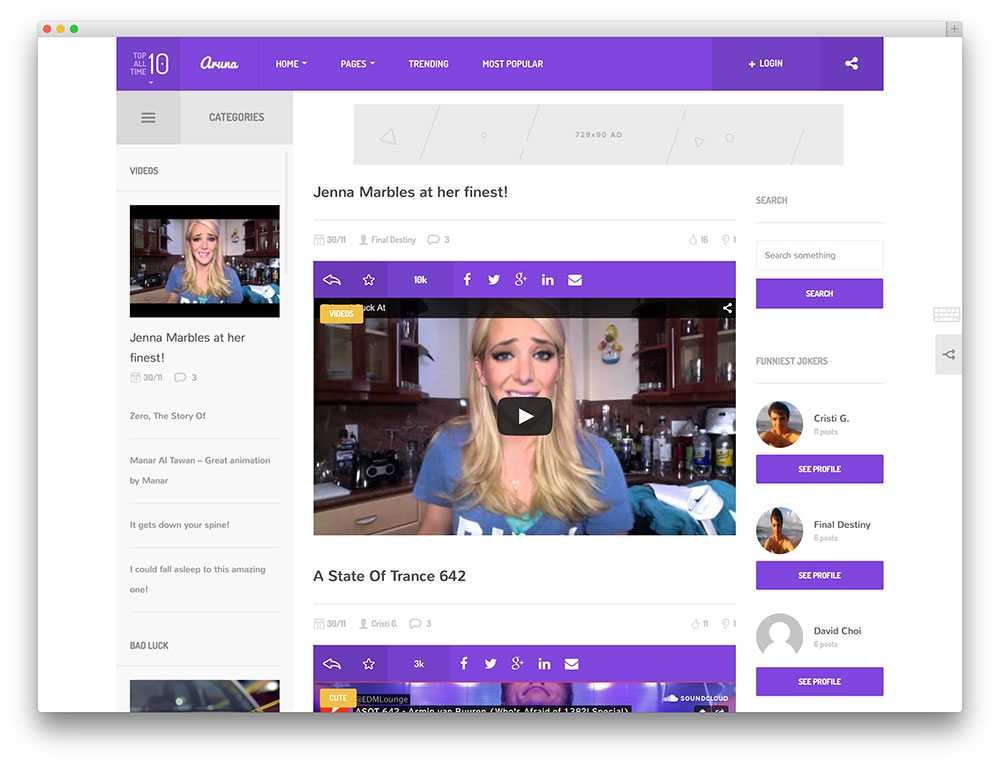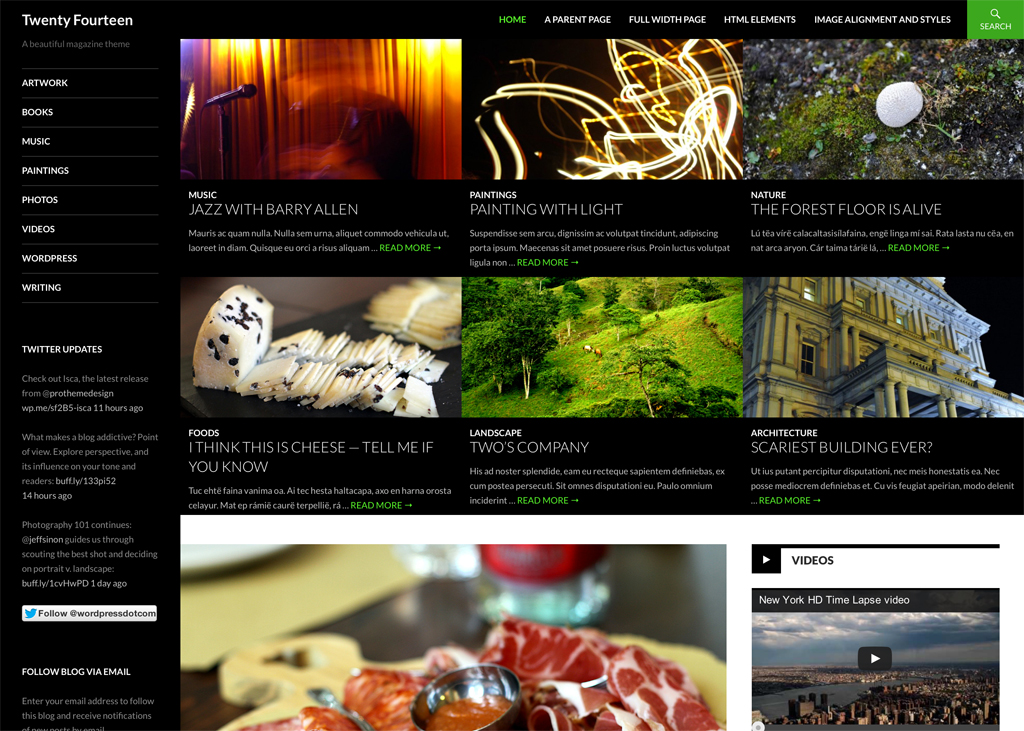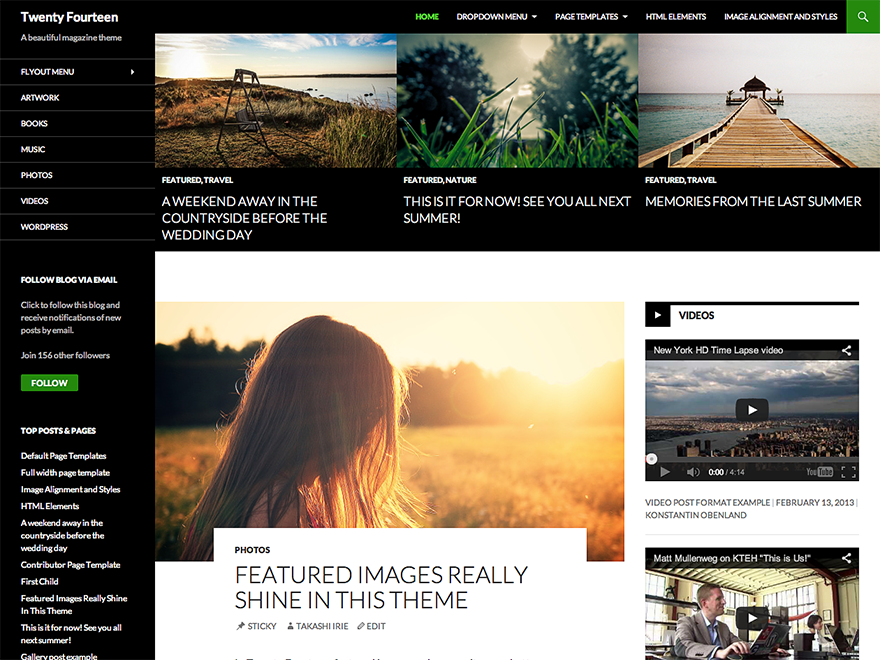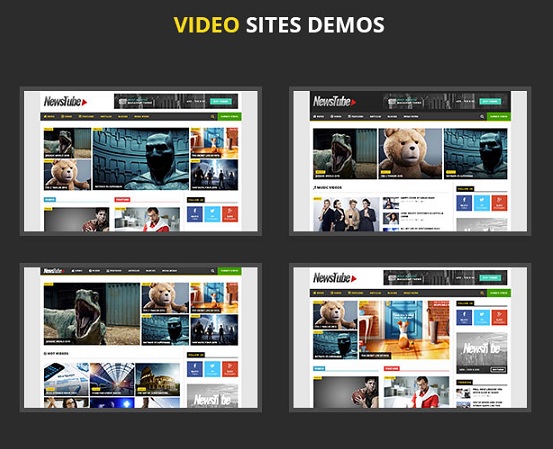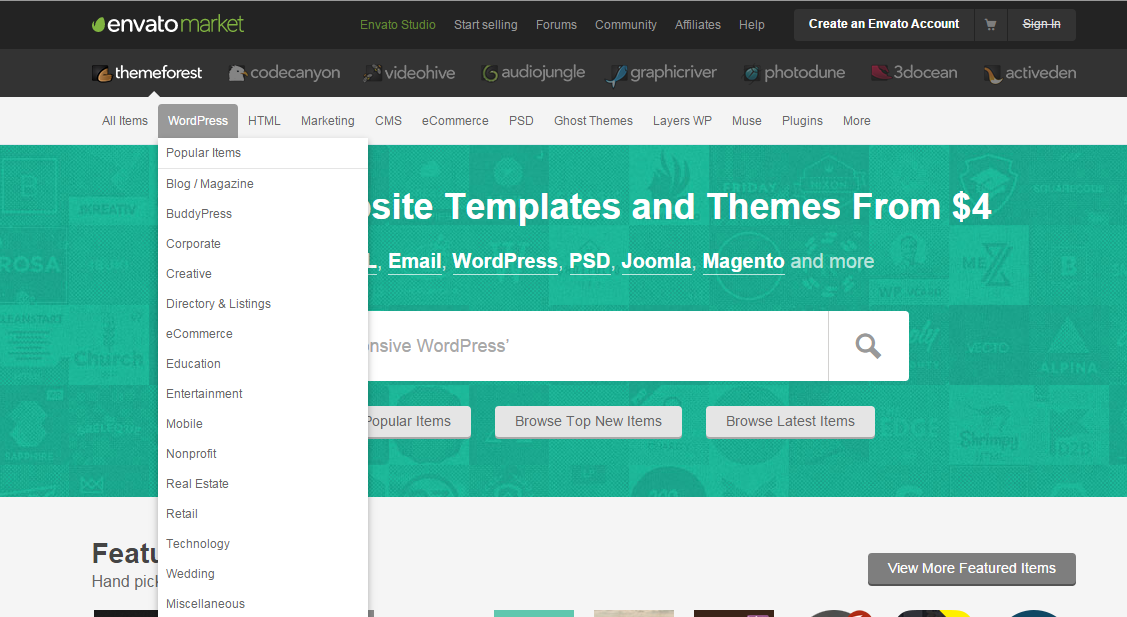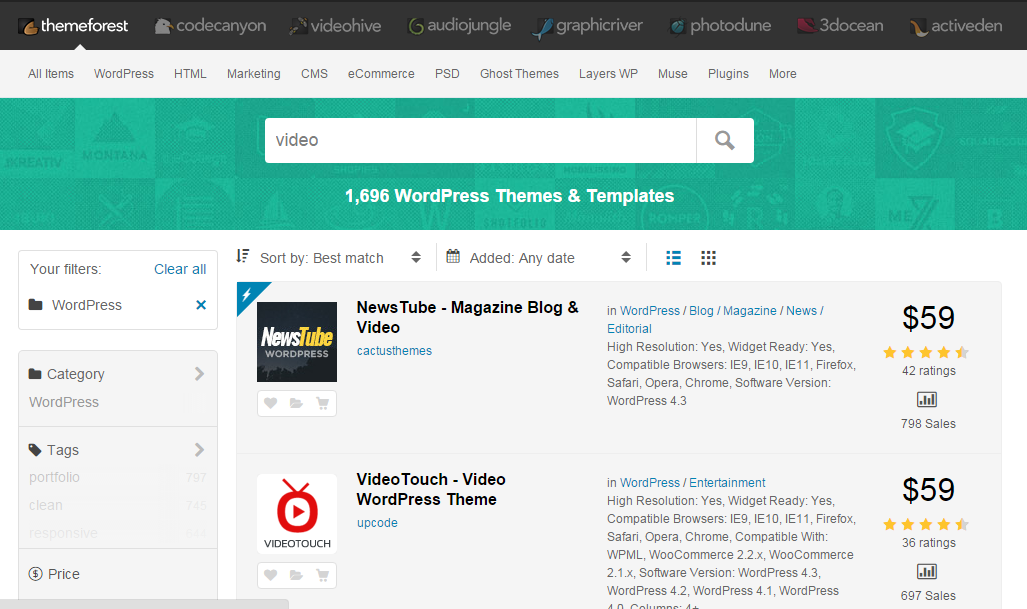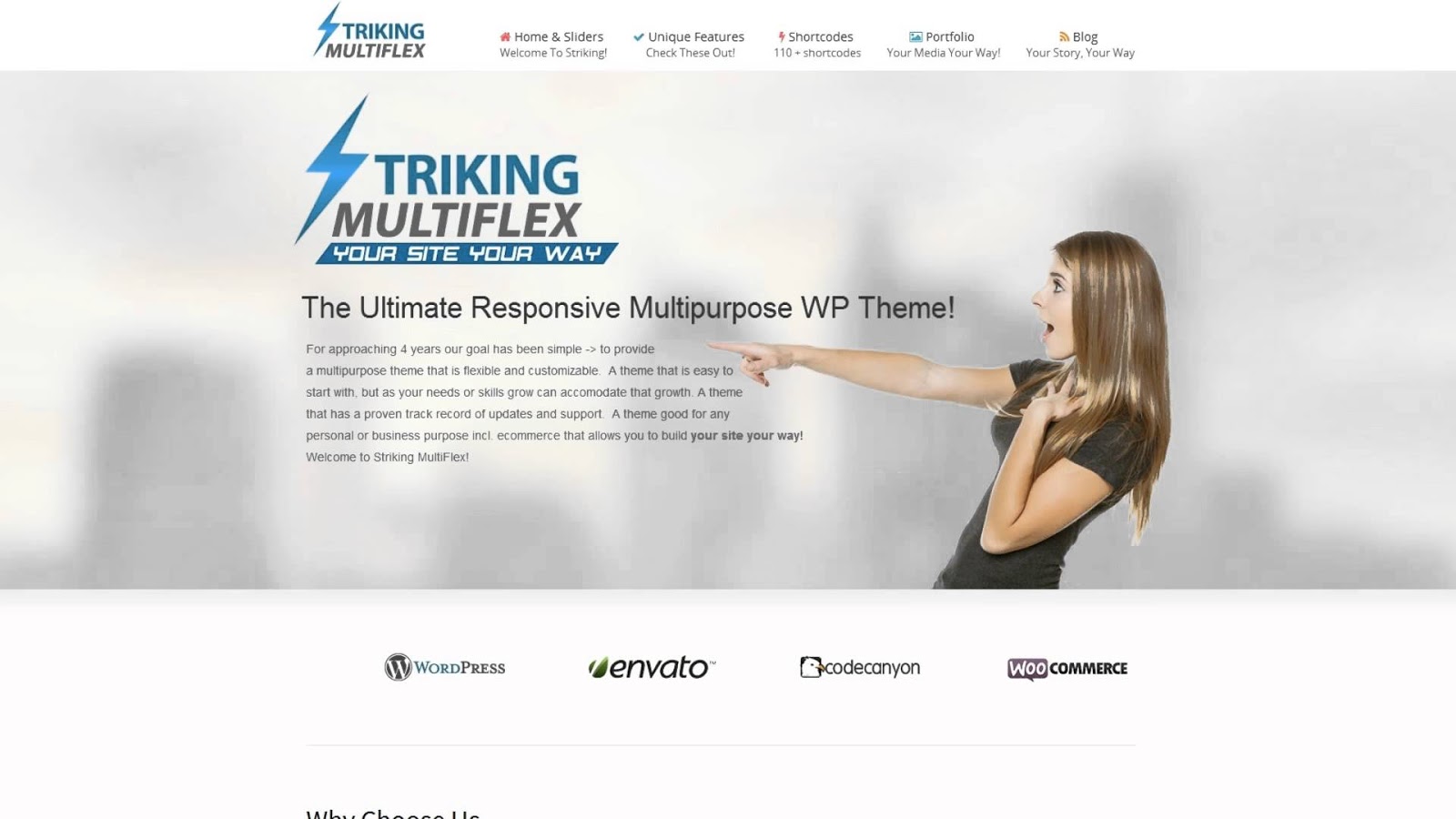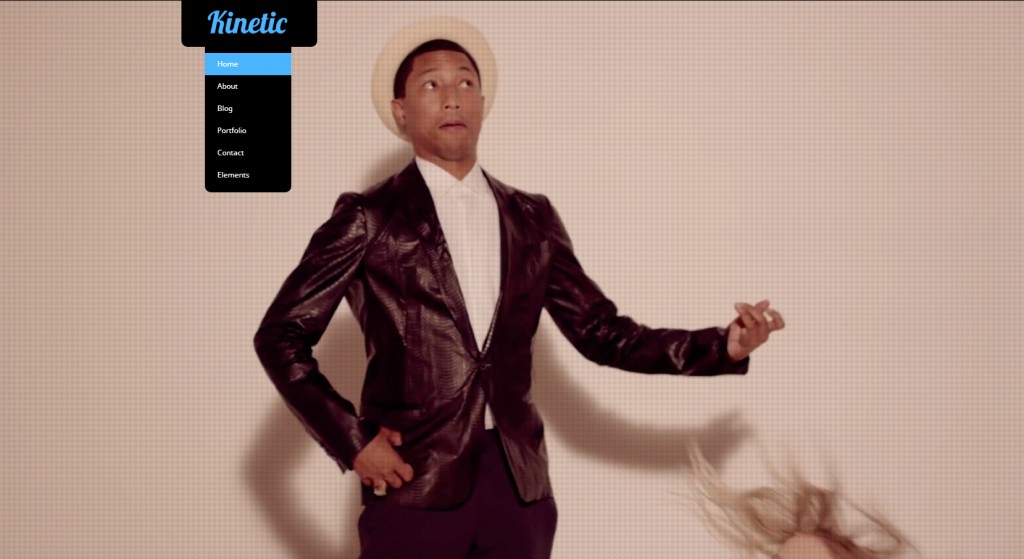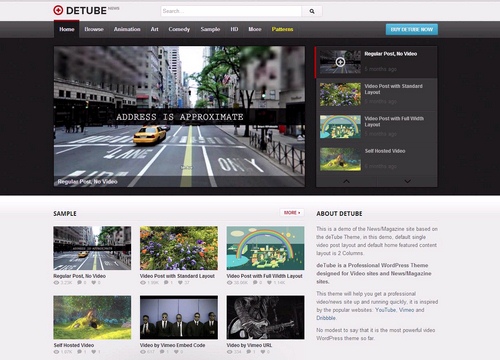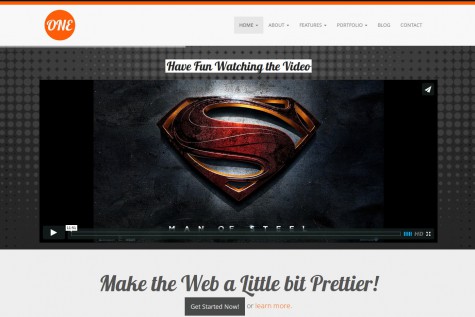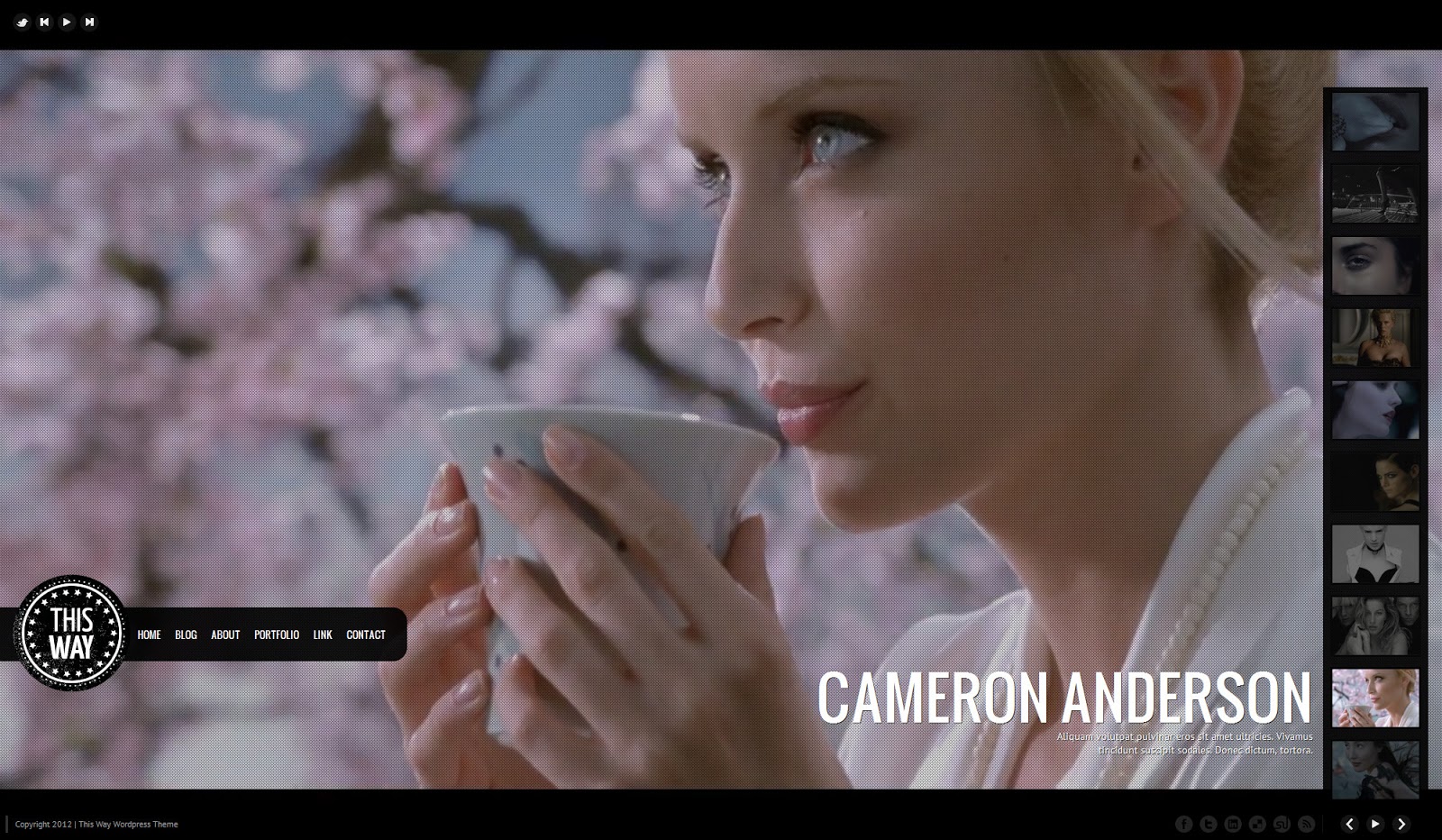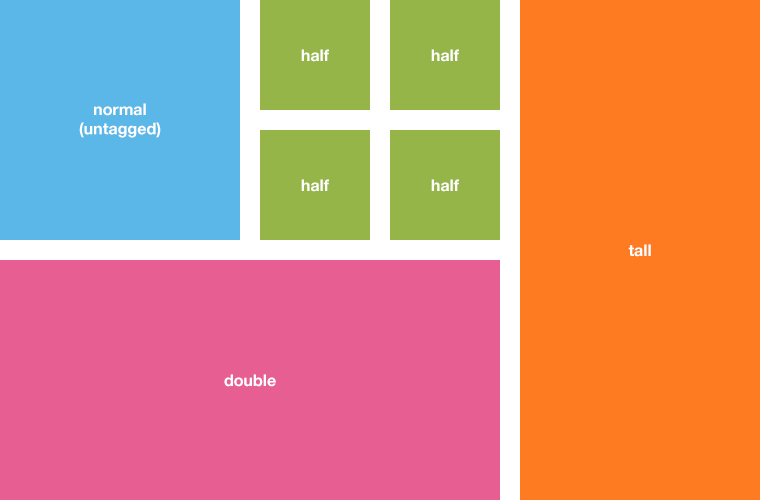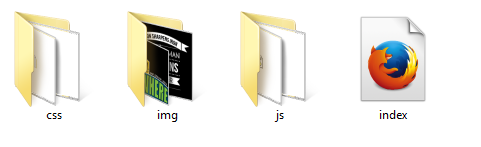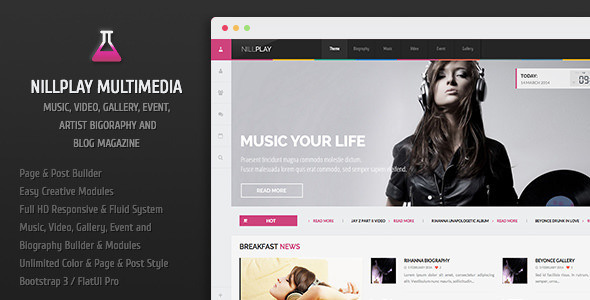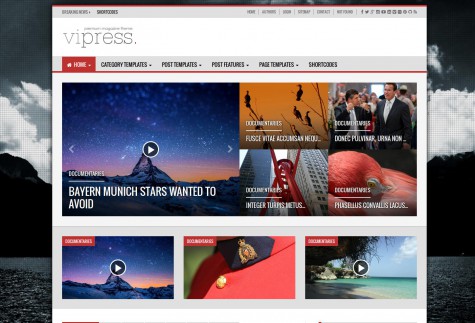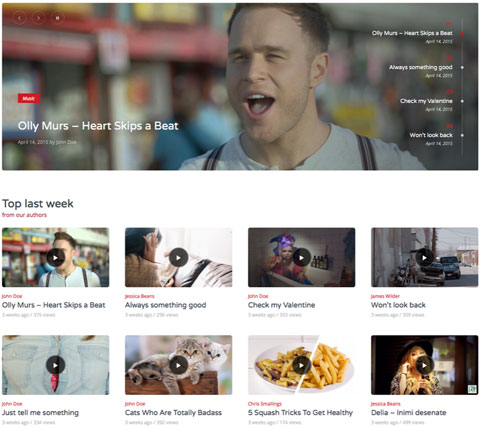The following best WordPress themes for video come with front-end submission to allow users to share their images, videos, links, stories and other content.
The themes can be used to share websites such as video sharing, food recipes, info graphics, GIFs, quotes and other things, etc.
Best WordPress themes for video with front-end video submission
SocialChef
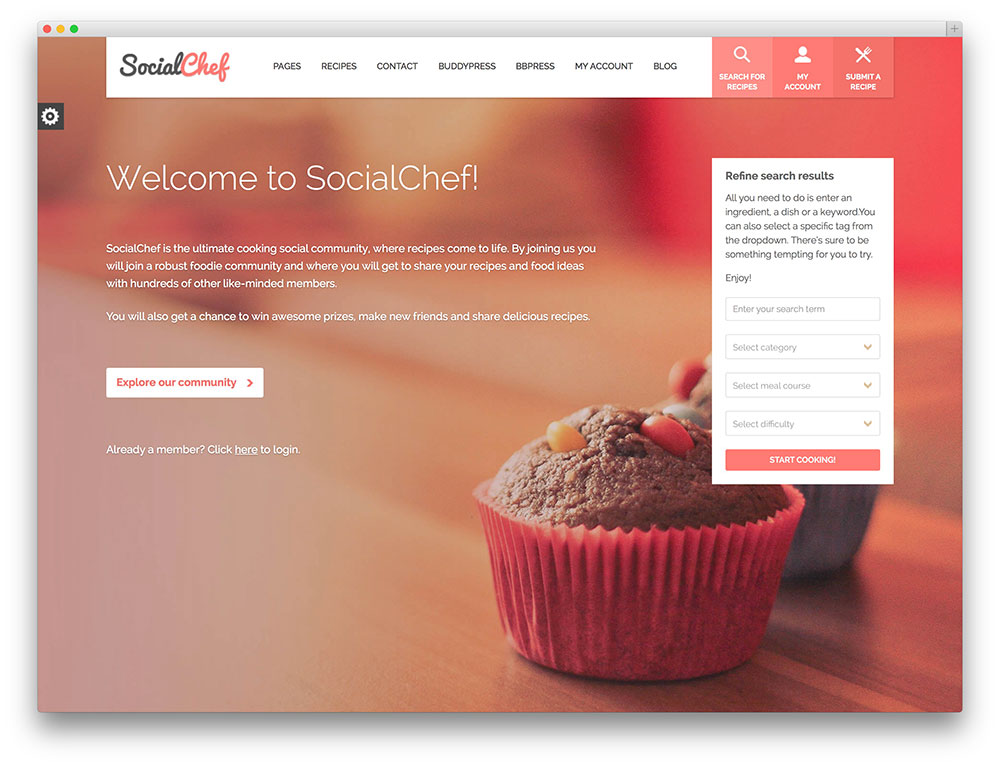
SocialChef is a premium WordPress theme for sharing recipes online. This theme is designed for readers to share and swap recipes. It is supported for all devices like Smartphones, tablets, iPad to give readers and followers optimal experience.
It features front-end recipe submission that allows users to submit their recipes, so other users can add content in your site. It allows users to add the preparation time, cooking time, skills, category, ingredients and nutrition facts of the recipes. Moreover, you can add steps of cooking so readers can easily follow each of steps. It also comes with advanced search feature that helps you easily search the results.
The theme is available with 12 color schemes, including a built-in callout bar, styled widgets and splendid social integration. SocialChef enables you to set up a forum for you and your friends to share different recipes together.
Basil Recipes
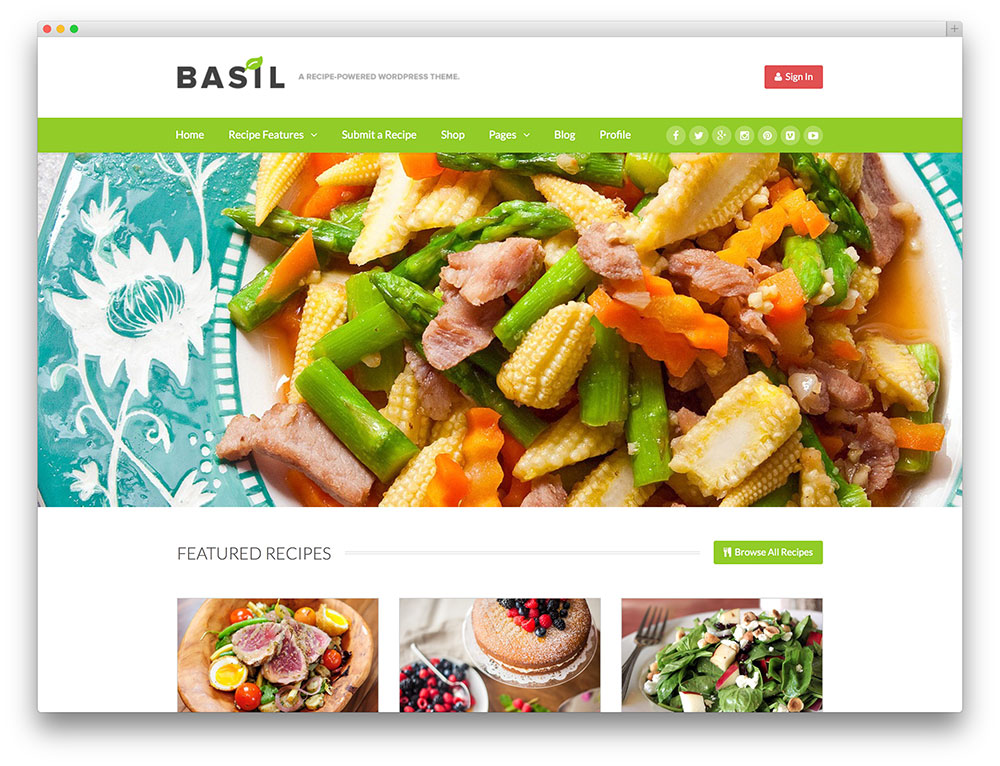
Basil Recipes is one of the best WordPress themes for video site. It is easy to use with devices like smartphones, tablets, iPads, etc. to provide users fantastic experience.
It comes with free Cooked plugin that allows you to create your own recipe website. It also includes a drag-and-drop recipe builder, unique recipe slider, body page builder, front-end submissions, favorite recipes list, pending recipe manager, user profile, custom login/registration form, nutrition fact, video support, and WooCommerce integration.
Neat
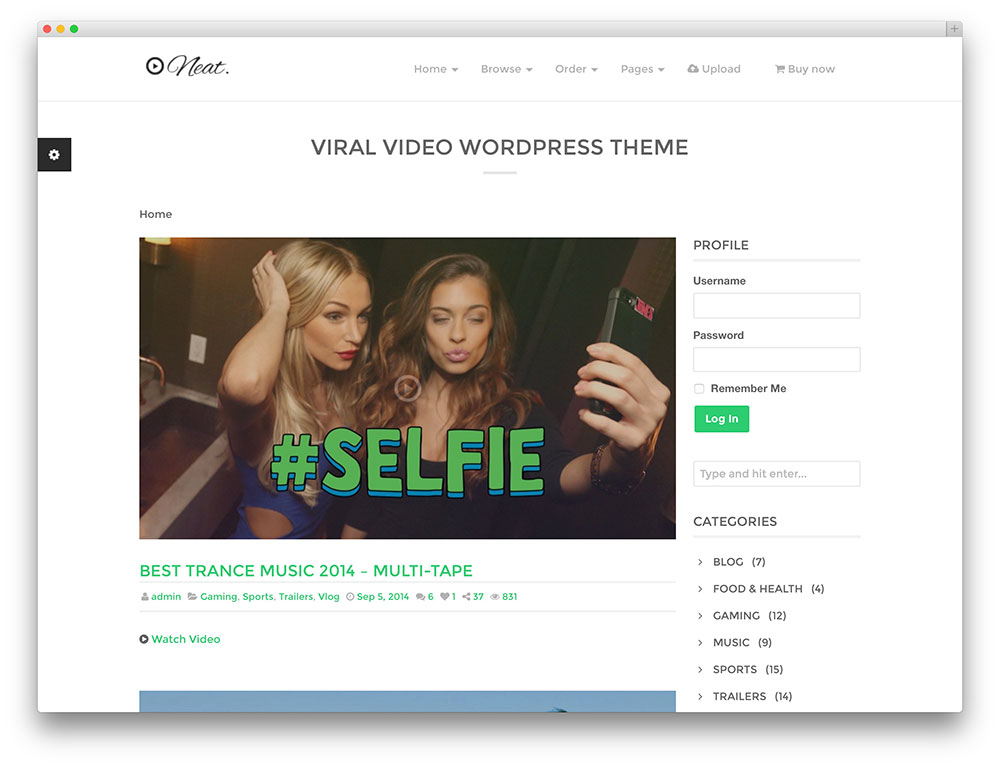
Neat is a minimalist and lightweight viral WordPress theme for video blog. The theme uses Bourbon neat framework that gets your website up and running in minutes. It is coded with clean SaaS for functionality and outstanding usability. This theme is fully responsive and mobile-friendly. Besides, the theme is retina ready to make your content look astounding and attractive on high resolution displays.
Neat comes with an array of color options, more than 600 Google fonts, more than 400 FontWwesome icons, cool post type templates, multiple parallax sections, custom widgets and powerful short-codes. Its highly developed admin panel powered by Redux Framework helps the theme personalize. It is integrated with Visual Composer drag and drop page builder to help you create the page layout. It also comes with Revolution Slider, a premium WordPress plugin that allows you to add unlimited slides with stunning animation via user-friendly interface. Neat is compatible with almost popular WordPress SEO plugins as well as JetPack plugin.
Aruna
Aruna is considered as one of best WordPress theme for video site today. This theme is suitable for unique content sharing websites. It is HTML5 & CSS3 based, fully responsive and retina ready. It just takes 10 seconds to post an article using the theme’s post module, so you can easily build slider posts and more. Aruna is a completely different theme with loads of useful features for content sharing and socializing.
This is a highly customizable WordPress theme with several homepage layouts, unlimited color options and awesome typography and much more.